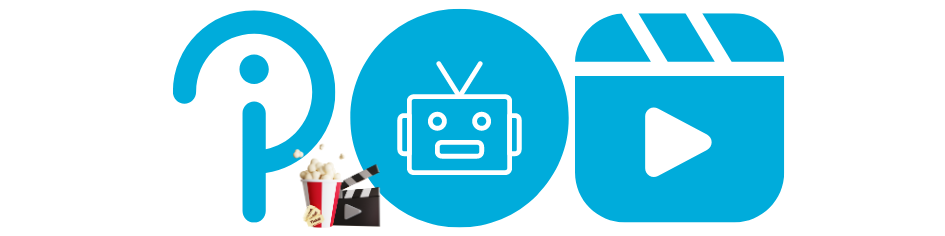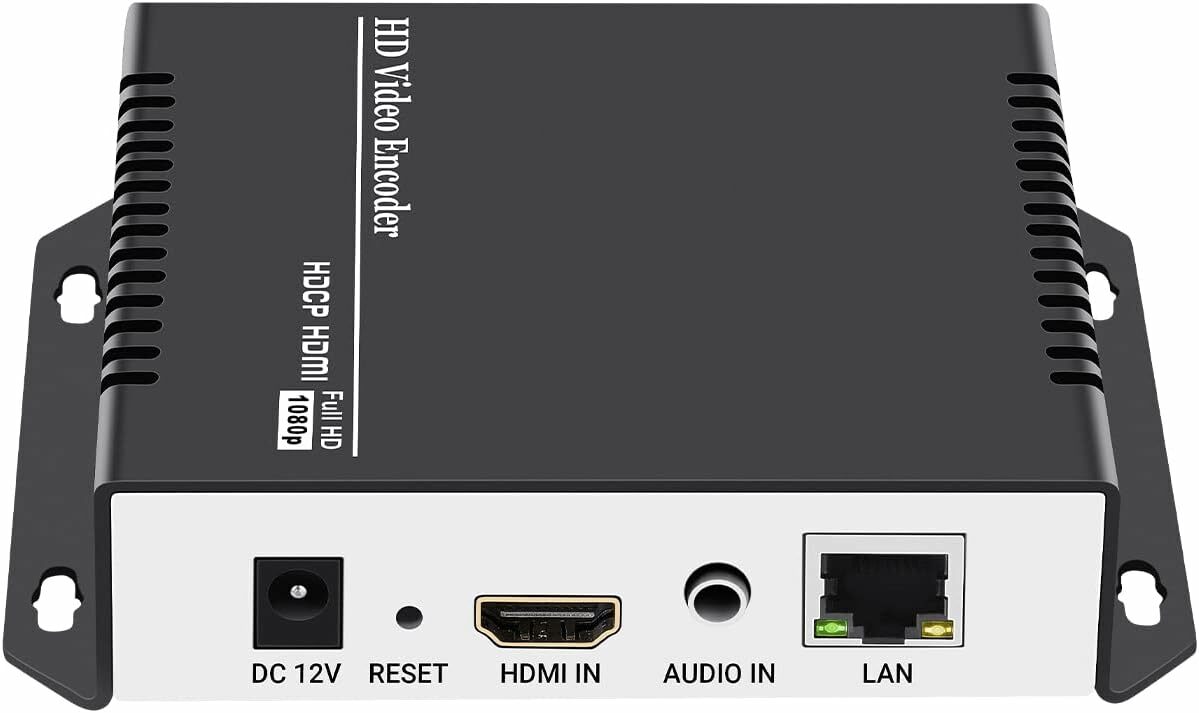IPTV (Internet Protocol Television) has gained immense popularity in recent years, revolutionizing the way we consume television content. With its ability to deliver high-quality audio and video streams over IP networks, IPTV has opened up a world of new possibilities for broadcasters, content creators, and even individual consumers. At the heart of this technology lies the IPTV encoder, a crucial component that encodes audio and video signals into a format suitable for transmission over an IP network. In this article, we will explore the best 4K IP video encoders and decoders that are leading the market and transforming the way we experience television. Whether you’re a professional broadcaster looking to provide your viewers with stunning 4K visuals or a tech-savvy individual looking to upgrade your home entertainment setup, these IPTV encoders will surely exceed your expectations. So, let’s dive in and discover the world of IPTV encoders, elevating your multimedia experience to new heights. Best HDMI encoderBest HDMI Encoder OverallBest HD-SDI encoder URayCoder Live Video Encoder The HEVC H.265 H.264 Live HDMI Video Encoder from URayCoder Store is a fantastic product for anyone looking to stream high-definition video and audio. With support for various streaming protocols such as RTSP, RTMP, HTTP, UDP, HLS, and SRT, this encoder offers great versatility for live broadcasting on platforms like YouTube, Facebook, Wowza, Xtream Codes, and NVR. The video converter provides exceptional encoding quality, enabling users to stream their content in stunning clarity. It is easy to set up and offers a user-friendly interface, making it accessible for both beginners and professionals. Whether you are a content creator, an IPTV operator, or someone who needs a reliable encoder for live broadcasts, the HEVC H.265 H.264 Live HDMI Video Encoder by URayCoder is a top choice. Pros Accepts uncompressed HDMI input 4K/HD Inputs Supports H.264 and H.265 Can broadcast to multiple platforms simultaneously Can take in HDMI, RTSP and RTMP streams, and a maximum of 4 streams at once Cons Complicated setup process Noisy fan Size 4.72 x 3.94 x 1.18 inches Category: Video Converters Weight: 1.1 pounds Technology: Leading Color: Black & silver Compatibility: HDMI Output Buy On Amazon What is an IPTV encoder? An IPTV encoder is a crucial component in the delivery of video content over an internet protocol network. It converts analogue or digital video signals into compressed digital formats that can be easily transmitted and received by IPTV receivers. One popular type of IPTV encoder is the HDMI IPTV encoder, which takes the High-Definition Multimedia Interface (HDMI) signal and encodes it into a format compatible with IPTV protocols. This allows viewers to enjoy high-quality video content streamed over an IP network without the need for traditional cable or satellite TV.Another advanced type of IPTV encoder is the HEVC (High-Efficiency Video Coding) IPTV encoder. HEVC is a compression standard that significantly reduces the size of video files while maintaining excellent image quality. By using an HEVC IPTV encoder, service providers can deliver high-resolution video content with reduced bandwidth requirements, ensuring a smooth and uninterrupted viewing experience for their customers.Furthermore, there are also HD IPTV encoders that specifically focus on delivering high-definition video content. These encoders are designed to handle large amounts of data and optimize the streaming of HD content over IP networks. With the increasing popularity of HD content, the demand for HD IPTV encoders is growing rapidly as they provide viewers with an immersive and visually stunning viewing experience. What does IPTV stand for? IPTV, or Internet Protocol Television, is a digital television broadcasting method that allows users to stream television programs and videos over the Internet. This technology revolutionizes the way we consume media by delivering content through internet protocols rather than traditional broadcast methods such as cable or satellite. One key component of IPTV is the HD 16-channel IPTV encoder. This device encodes video signals into IP format, enabling them to be distributed over an IP network. By using this encoder, broadcasters can deliver high-quality video streams to users’ devices, ensuring a seamless and immersive viewing experience.IPTV offers numerous benefits for both providers and viewers. For providers, IPTV eliminates the need for costly infrastructure like cable or satellite dishes, making it a more cost-effective solution. Additionally, it allows for easier content customization and targeted advertising, enhancing the viewer’s experience. On the viewer’s end, IPTV provides a wide array of content choices, including live TV, on-demand videos, and interactive applications, accessible on multiple devices such as smartphones, smart TVs, and computers.Overall, IPTV is a game-changer in the television industry as it combines the power of internet connectivity with video streaming technology. With its flexibility, convenience, and high-quality streaming capabilities, IPTV is set to dominate the future of television broadcasting, providing users with an unparalleled viewing experience. IPSmarters.net +20000 Live channels +35K Movies &TV Shows Price : 12 $ / month Visit Website ShowsTV.online +13500 Live channels +35K Movies &TV Shows Price : 29.99$/3 months Visit Website IPTVreel.com +17000 Live channels +35K Movies &TV Shows Price : 13.99 $/month Visit Website Will an IPTV encoder use my HDMI settings? If you are considering setting up an IPTV system, you may be wondering how it will interact with your HDMI settings. An IPTV encoder is a device that takes video signals and converts them into a digital format that can be streamed over an Internet Protocol (IP) network. So, will it use your HDMI settings?The short answer is no. An IPTV encoder does not directly use your HDMI settings. HDMI settings control the audio and video output of your device, such as your television or computer monitor. The IPTV encoder, on the other hand, operates independently and processes the video signals it receives from various sources. However, it is important to note that your IPTV system can be connected to your television or monitor using an HDMI cable to ensure high-quality video output. In this case, the HDMI settings of your television or monitor will affect the video quality of the IPTV stream. So, while the IPTV encoder itself does not use your
1317 Luigi Ferry Suite 344
20797
Support@iptvreel.com
111213