Table of Contents
ToggleIPTV (Internet Protocol Television) has gained immense popularity in recent years, revolutionizing the way we consume television content. With its ability to deliver high-quality audio and video streams over IP networks, IPTV has opened up a world of new possibilities for broadcasters, content creators, and even individual consumers. At the heart of this technology lies the IPTV encoder, a crucial component that encodes audio and video signals into a format suitable for transmission over an IP network.
In this article, we will explore the best 4K IP video encoders and decoders that are leading the market and transforming the way we experience television. Whether you’re a professional broadcaster looking to provide your viewers with stunning 4K visuals or a tech-savvy individual looking to upgrade your home entertainment setup, these IPTV encoders will surely exceed your expectations. So, let’s dive in and discover the world of IPTV encoders, elevating your multimedia experience to new heights.
Best HDMI encoderBest HDMI Encoder OverallBest HD-SDI encoder
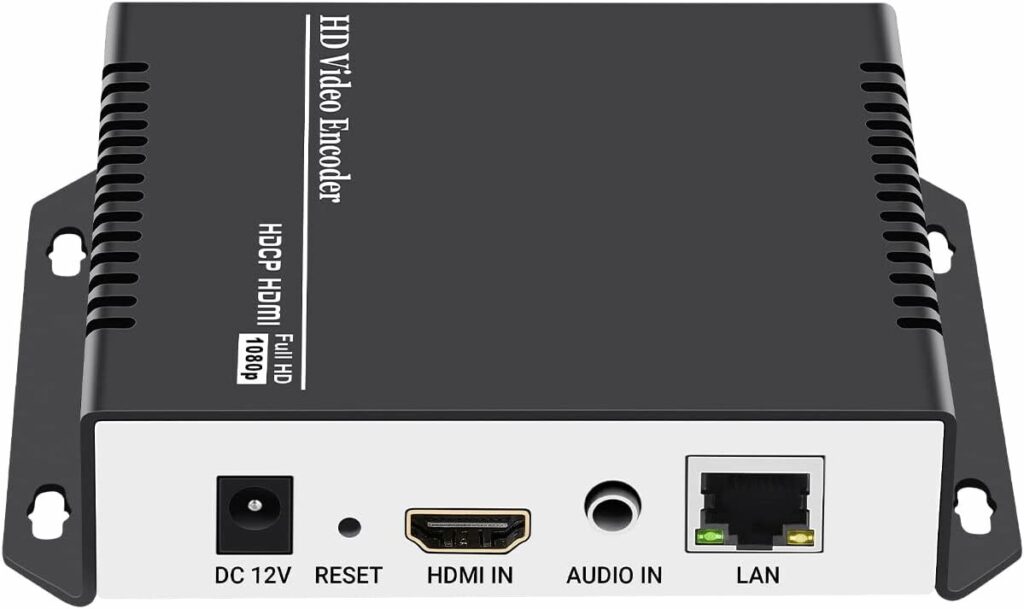
URayCoder Live Video Encoder
The HEVC H.265 H.264 Live HDMI Video Encoder from URayCoder Store is a fantastic product for anyone looking to stream high-definition video and audio. With support for various streaming protocols such as RTSP, RTMP, HTTP, UDP, HLS, and SRT, this encoder offers great versatility for live broadcasting on platforms like YouTube, Facebook, Wowza, Xtream Codes, and NVR.
The video converter provides exceptional encoding quality, enabling users to stream their content in stunning clarity. It is easy to set up and offers a user-friendly interface, making it accessible for both beginners and professionals. Whether you are a content creator, an IPTV operator, or someone who needs a reliable encoder for live broadcasts, the HEVC H.265 H.264 Live HDMI Video Encoder by URayCoder is a top choice.
Pros
Accepts uncompressed HDMI input
4K/HD Inputs
Supports H.264 and H.265
Can broadcast to multiple platforms simultaneously
Can take in HDMI, RTSP and RTMP streams, and a maximum of 4 streams at once
Cons
Complicated setup process
Noisy fan
Size
4.72 x 3.94 x 1.18 inches Category: Video Converters Weight: 1.1 pounds Technology: Leading Color: Black & silver Compatibility: HDMI Output
What is an IPTV encoder?
An IPTV encoder is a crucial component in the delivery of video content over an internet protocol network. It converts analogue or digital video signals into compressed digital formats that can be easily transmitted and received by IPTV receivers.
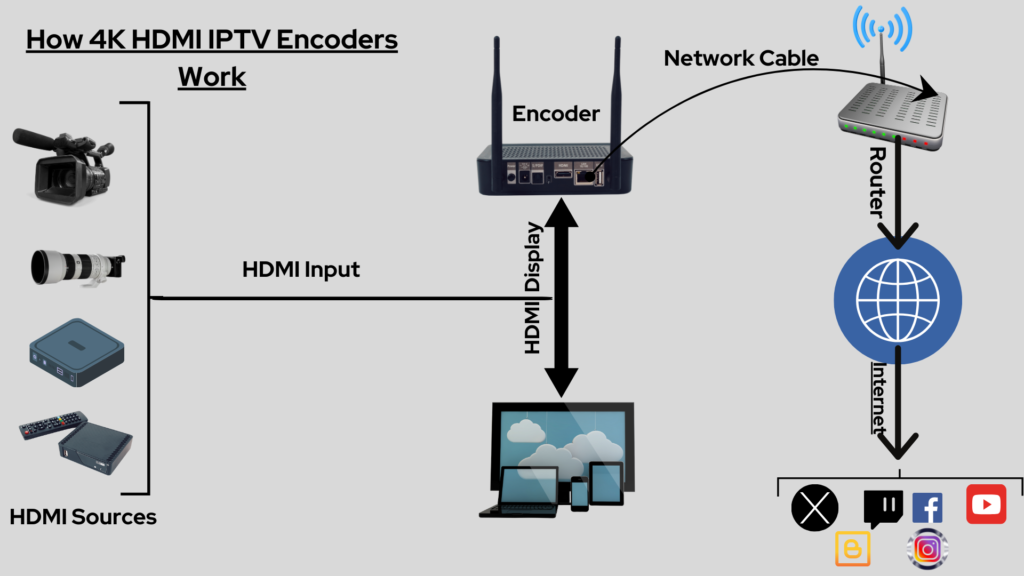
One popular type of IPTV encoder is the HDMI IPTV encoder, which takes the High-Definition Multimedia Interface (HDMI) signal and encodes it into a format compatible with IPTV protocols. This allows viewers to enjoy high-quality video content streamed over an IP network without the need for traditional cable or satellite TV.
Another advanced type of IPTV encoder is the HEVC (High-Efficiency Video Coding) IPTV encoder. HEVC is a compression standard that significantly reduces the size of video files while maintaining excellent image quality. By using an HEVC IPTV encoder, service providers can deliver high-resolution video content with reduced bandwidth requirements, ensuring a smooth and uninterrupted viewing experience for their customers.
Furthermore, there are also HD IPTV encoders that specifically focus on delivering high-definition video content. These encoders are designed to handle large amounts of data and optimize the streaming of HD content over IP networks. With the increasing popularity of HD content, the demand for HD IPTV encoders is growing rapidly as they provide viewers with an immersive and visually stunning viewing experience.
What does IPTV stand for?
IPTV, or Internet Protocol Television, is a digital television broadcasting method that allows users to stream television programs and videos over the Internet. This technology revolutionizes the way we consume media by delivering content through internet protocols rather than traditional broadcast methods such as cable or satellite.

One key component of IPTV is the HD 16-channel IPTV encoder. This device encodes video signals into IP format, enabling them to be distributed over an IP network. By using this encoder, broadcasters can deliver high-quality video streams to users’ devices, ensuring a seamless and immersive viewing experience.
IPTV offers numerous benefits for both providers and viewers. For providers, IPTV eliminates the need for costly infrastructure like cable or satellite dishes, making it a more cost-effective solution. Additionally, it allows for easier content customization and targeted advertising, enhancing the viewer’s experience. On the viewer’s end, IPTV provides a wide array of content choices, including live TV, on-demand videos, and interactive applications, accessible on multiple devices such as smartphones, smart TVs, and computers.
Overall, IPTV is a game-changer in the television industry as it combines the power of internet connectivity with video streaming technology. With its flexibility, convenience, and high-quality streaming capabilities, IPTV is set to dominate the future of television broadcasting, providing users with an unparalleled viewing experience.
Will an IPTV encoder use my HDMI settings?
If you are considering setting up an IPTV system, you may be wondering how it will interact with your HDMI settings. An IPTV encoder is a device that takes video signals and converts them into a digital format that can be streamed over an Internet Protocol (IP) network. So, will it use your HDMI settings?
The short answer is no. An IPTV encoder does not directly use your HDMI settings. HDMI settings control the audio and video output of your device, such as your television or computer monitor. The IPTV encoder, on the other hand, operates independently and processes the video signals it receives from various sources.
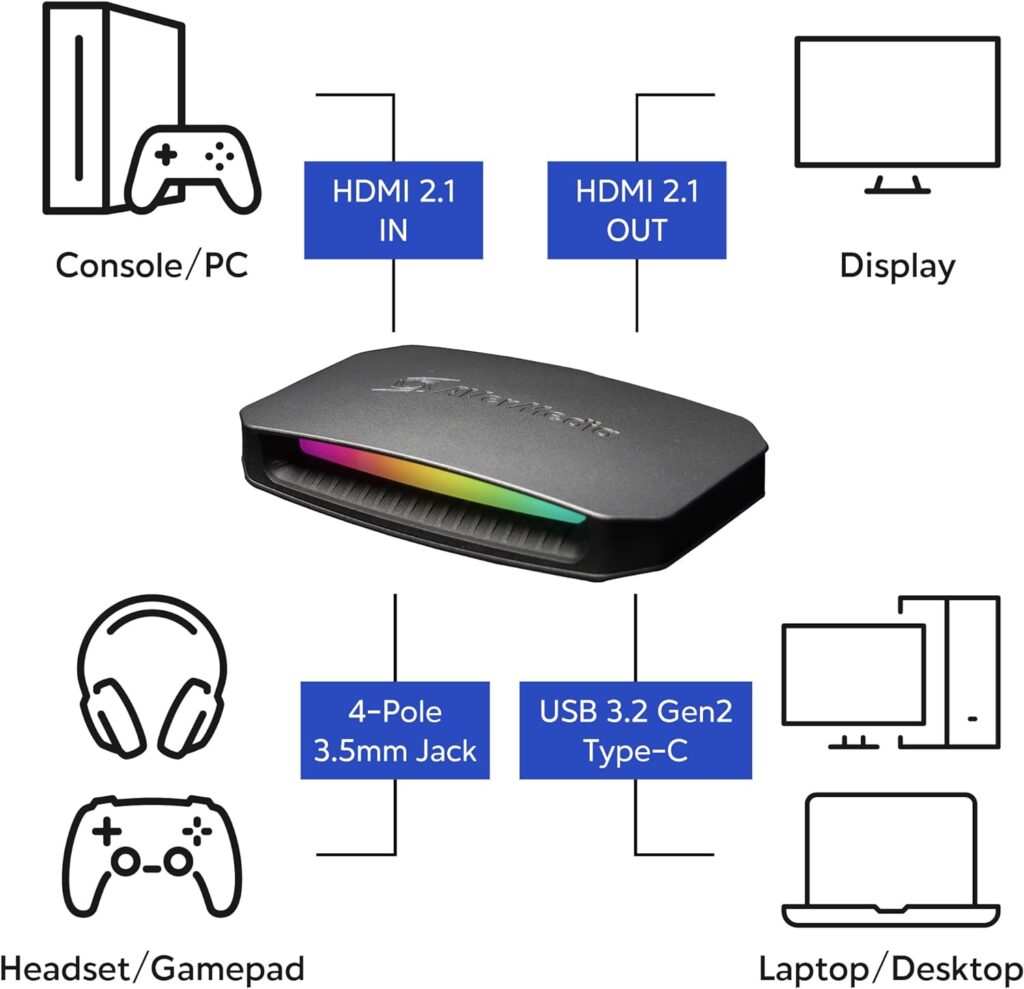
However, it is important to note that your IPTV system can be connected to your television or monitor using an HDMI cable to ensure high-quality video output. In this case, the HDMI settings of your television or monitor will affect the video quality of the IPTV stream. So, while the IPTV encoder itself does not use your HDMI settings, it is still important to configure them properly for an optimal viewing experience.
In conclusion, an IPTV encoder does not directly use your HDMI settings as it operates independently to convert video signals into a digital format. However, the HDMI settings of your television or monitor can still affect the video output quality when connecting your IPTV system through an HDMI cable. It is essential to configure your HDMI settings correctly to enjoy a seamless IPTV viewing experience.
What equipment do I need for IP video distribution?
If you’re looking to set up an IP video distribution system, one vital piece of equipment you’ll need is an IPTV encoder. An IPTV encoder is responsible for converting live video feeds or pre-recorded content into a format that can be streamed over an IP network. This device takes the video signals and compresses them into a digital format that can be easily transmitted over the Internet
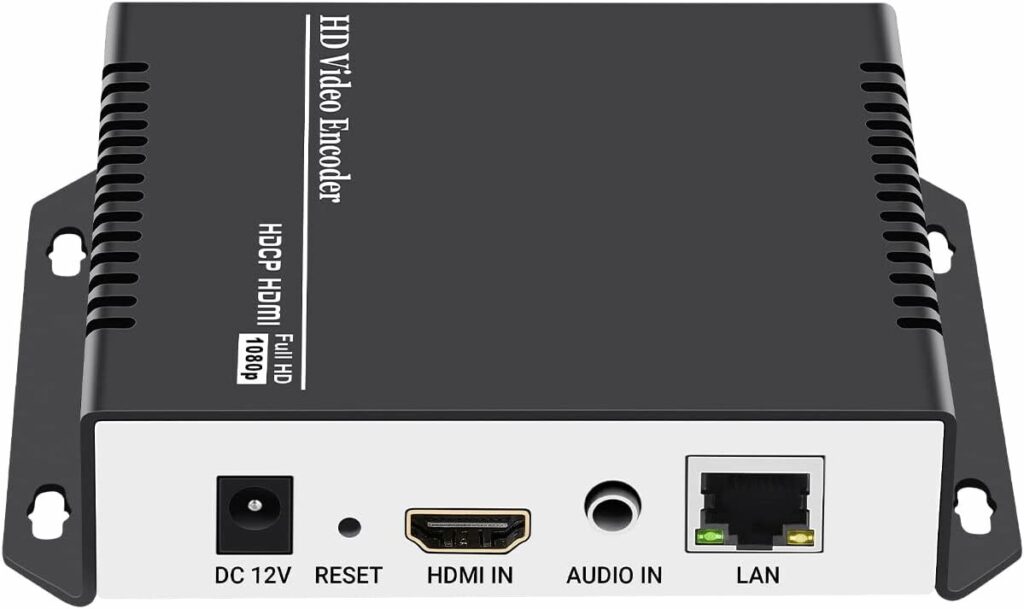
In addition to an IPTV encoder, you’ll also need a reliable network infrastructure. This includes a high-speed internet connection and a robust Ethernet network. The quality and stability of your network will directly impact the quality of the video streams you distribute. It’s important to invest in routers, switches, and access points that can handle the bandwidth requirements of streaming video.
Furthermore, you’ll need a content management system (CMS) to manage and distribute your video content. A CMS allows you to organize and schedule your video streams, control user access, and manage the overall viewing experience. This software is essential for controlling and monitoring your IP video distribution system.
Lastly, if you want to reach a wider audience, you may also need a content delivery network (CDN). A CDN is a distributed network of servers located around the world that help deliver your video content to viewers with minimal delay and buffering. This ensures a smooth viewing experience for users, regardless of their geographical location.
Does PTZ camera control work over an IP video network
In today’s digital age, IP video networks have revolutionized the way we capture, transmit, and view video content. One question that often arises is whether PTZ camera control can work seamlessly over an IP video network. The answer is a resounding yes!
PTZ stands for Pan-Tilt-Zoom, and these cameras offer a range of features that allow users to control their movements and zoom functions remotely. Traditionally, PTZ cameras were controlled via a physical control panel or joystick. However, with the advent of IP video networks, control has become even more efficient.
By integrating PTZ cameras with an IP video network, users can take advantage of the flexibility and scalability that this technology offers. PTZ camera control over an IP video network enables users to remotely access and control their cameras from anywhere in the world, as long as they have an internet connection. This means that operators can pan, tilt, and zoom cameras to adjust their field of view and capture the necessary footage, all with just a few clicks.
One key component in making PTZ camera control over an IP video network possible is the use of an IPTV encoder. This device encodes live video signals into IP streams, which can then be transmitted over an IP network. The IPTV encoder acts as a bridge between the camera and the IP network, ensuring smooth and seamless control.
How do I distribute my IP video to the Internet?
If you’ve created an IP video that you’re ready to share with the world, you’ll need to find an effective way to distribute it to the Internet. One solution is to use an IPTV encoder, a device that converts your video into a format that can be streamed over the Internet. An IPTV encoder takes your video signal and compresses it into a digital format, making it easier to transmit and view online.
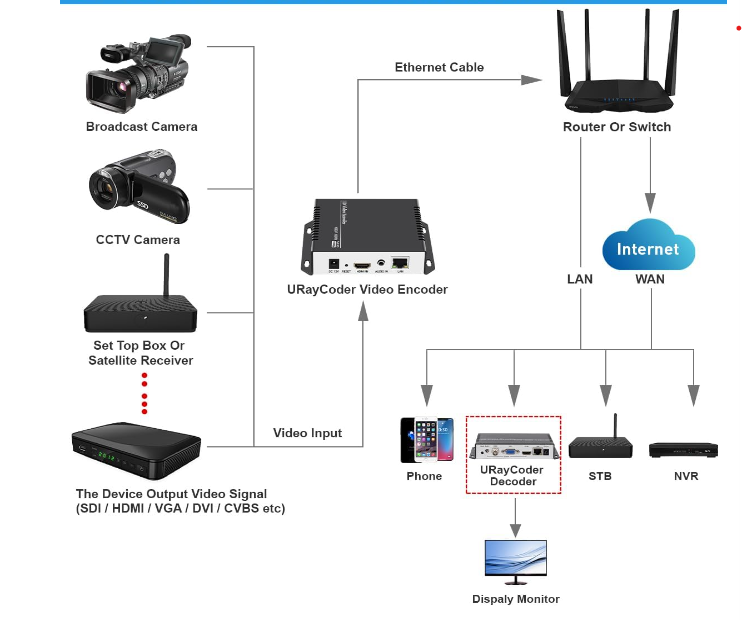
There are several options available when it comes to IPTV encoders, so it’s important to choose one that suits your needs. Some encoders are hardware-based, meaning they require a physical device, while others are software-based and can be installed on a computer. Keep in mind factors such as video quality, ease of use, and compatibility with your existing equipment when making your decision.
Once you’ve selected an IPTV encoder, you’ll need to connect it to your video source and configure the settings. This will typically involve setting up the network connection, choosing the appropriate encoding settings, and selecting the output format. After you’ve completed these steps, you can start streaming your video to the Internet.
In addition to an IPTV encoder, you’ll also need a streaming platform or service to distribute your video. This could be a dedicated streaming server or a cloud-based service that handles all the technical aspects of delivering your content to viewers. Make sure to research different platforms to find one that offers the features you need, such as security measures, analytics, and monetization options.
In conclusion, distributing your IP video to the Internet requires an IPTV encoder to convert your video into a digital format and a streaming platform to deliver it to viewers. Take the time to choose the right encoder for your needs and find a platform that offers the features you require. With the right tools in place, you’ll be able to share your IP video with a wider audience and make an impact in the online world.
Where do I buy IP video encoders & decoders?
If you’re looking to set up an IPTV system or upgrade your existing one, one crucial component you’ll need is a reliable IP video encoder and decoder. These devices are essential for compressing, converting, and transmitting video content over IP networks. But where can you find a wide selection of IPTV encoders and decoders?
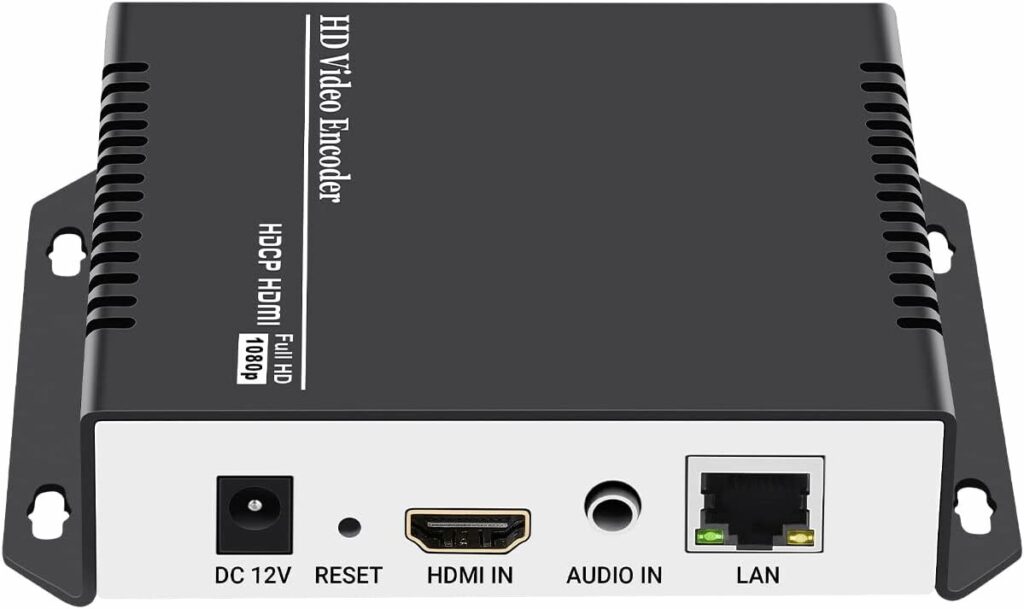
One option is to look for reputable online retailers specializing in professional audio and video equipment. Websites like Amazon, B&H Photo, and Adorama offer a variety of IP video encoders and decoders from different brands. You can easily browse through their inventory, compare prices and specifications, and read customer reviews to make an informed decision.
Another avenue is to check out manufacturers’ websites directly. Many prominent companies in the industry, such as Haivision, Teradek, and Amino, have their online stores where you can find their IPTV encoder and decoder products. This approach not only provides you with the advantage of buying directly from the source but also gives you access to comprehensive product information and technical support from the manufacturers themselves.
If you prefer a more personalized shopping experience, consider reaching out to local audiovisual equipment suppliers or system integrators. These professionals can guide you in choosing the right IPTV encoder and decoder solutions for your specific requirements. They often have relationships with multiple manufacturers and can offer valuable insight into the latest technologies and trends in the industry.
In conclusion, when it comes to buying IP video encoders and decoders for your IPTV system, there are various sources you can explore. Whether you opt for online retailers, manufacturers’ websites, or local suppliers, it’s essential to do thorough research, compare options, and consider factors such as pricing, product features, and customer support to ensure you make the right choice for your IPTV setup.
How do you use an IPTV encoder?
IPTV (Internet Protocol Television) has become increasingly popular in recent years, allowing users to stream television content over the Internet. One essential component of this system is the IPTV encoder. But what exactly is an IPTV encoder, and how do you use it?
An IPTV encoder is a device or software that converts the incoming video signal into a digital format that can be streamed over the Internet. Essentially, it compresses the video data and prepares it for transmission. This is a critical step in the IPTV process as it ensures that the video quality is maintained while reducing the bandwidth requirements.
To use an IPTV encoder, you first need to connect it to the video source you want to stream. This can be a satellite receiver, a cable box, a camera, or any other device that generates a video signal. The encoder will take this signal and encode it into a compatible format for streaming.
Next, you need to configure the encoder settings according to your requirements. This includes selecting the appropriate video and audio codecs, adjusting the resolution and bit rate, and setting up any additional features like closed captioning or multiple audio tracks.
Once the encoder is configured, you can then connect it to your IPTV streaming server or platform. This server will receive the encoded video feed and distribute it to the viewers over the Internet. The encoder continuously sends the compressed video data to the server, ensuring a smooth and uninterrupted streaming experience for the viewers.
In conclusion, an IPTV encoder plays a vital role in the IPTV ecosystem, converting the video signal into a digital format suitable for streaming over the Internet. Setting up and using an encoder involves:
- Connecting it to the video source.
- Configuring the settings.
- Connecting it to an IPTV streaming server.
Understanding how to use an IPTV encoder is crucial for anyone looking to set up their own IPTV streaming service or enhance their existing one.
How does latency affect my IP video?
In the age of streaming and video on demand, one of the key factors that determines the quality of our viewing experience is latency. Latency refers to the delay in transmitting data from the source to the destination. When it comes to IP video, such as IPTV, latency can have a significant impact on the overall viewing experience.
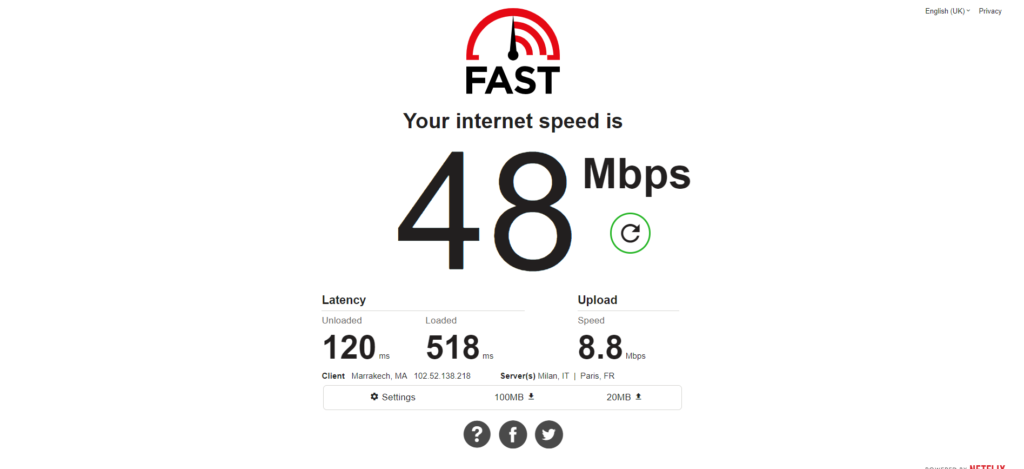
Latency can affect IP video in several ways. First and foremost, it can cause buffering issues, where the video pauses and loads intermittently. This can be frustrating for viewers who want to enjoy uninterrupted streaming. Latency can also lead to a degradation in video quality, with pixelation and blurriness becoming more prevalent as the delay increases.
One of the key devices involved in IP video is the IPTV encoder. This device is responsible for converting video signals into IP packets for streaming over a network. The performance of the IPTV encoder can be affected by latency, as it needs to process the video and transmit it in real time. High latency can result in delays in the encoding process, leading to a lagged viewing experience for the end user.
In order to ensure smooth and high-quality IP video, it is crucial to minimize latency. This can be achieved through various methods, such as using a reliable and fast internet connection, optimizing network infrastructure, and employing efficient encoding techniques. By reducing latency, viewers can enjoy seamless streaming, and content providers can deliver a better user experience overall.
To sum up, latency plays a vital role in the quality of IP video, including IPTV. It can lead to buffering, degradation of video quality, and a lagged viewing experience. By prioritizing low latency and implementing the necessary measures to reduce it, both viewers and content providers can enjoy the full potential of IP video streaming.
Conclusion
IPTV encoders and decoders are essential for delivering high-quality 4K video over IP networks. With a variety of options available in the market, it is crucial to consider factors such as video quality, compatibility, ease of use, and price when selecting the right equipment for your needs. The URayCoder Live Video Encoder, for instance, is a top choice for its versatility, high encoding quality, and support for multiple streaming protocols. By understanding the role and benefits of IPTV encoders, you can make an informed decision and enhance your video distribution system. Whether you are a broadcaster, content creator, or an individual looking to upgrade your home entertainment setup, investing in a reliable IPTV encoder will elevate your multimedia experience to new heights.
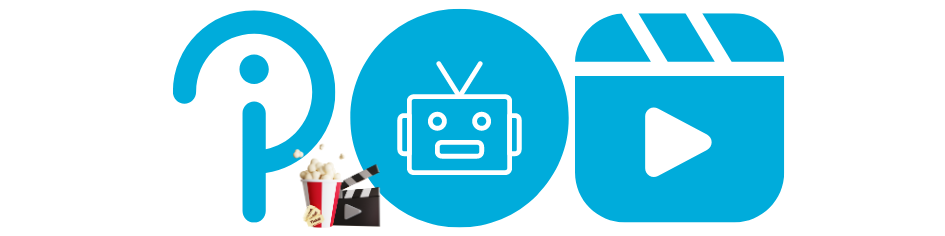

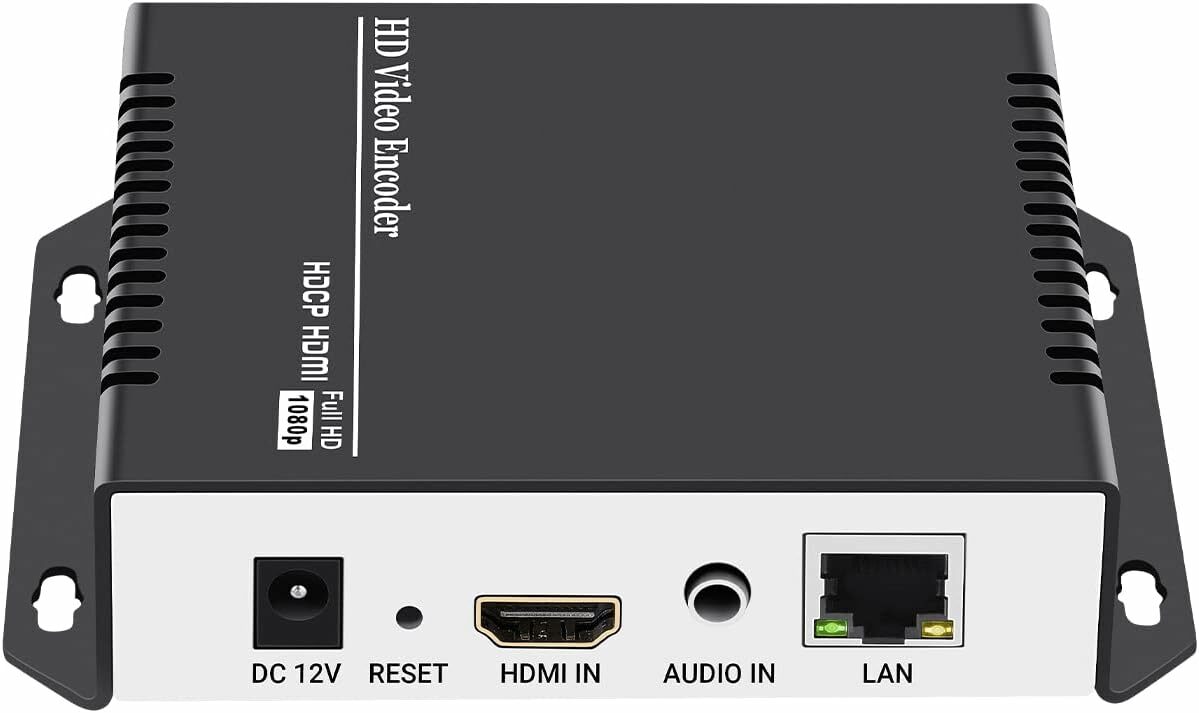




I was examining some of your blog posts on this site
and I conceive this web site is really informative! Retain posting.Raise blog range
Your comment is awaiting moderation.
[…] An IPTV encoder is a device that converts video and audio signals into a digital format suitable for streaming over IP networks. These encoders are essential for live streaming platforms, video distribution, and real-time video transmission. They support various video inputs, including HD-SDI, composite video, and HDMI, and encode them into formats like H.264 for efficient streaming. […]
Your comment is awaiting moderation.
[…] video quality and low latency ensure your viewers have an exceptional experience. With the URayTech hd h.264 encoder, there’s no need to worry about lag or poor video quality, allowing you to focus on delivering […]