Table of Contents
ToggleIn the realm of IPTV (Internet Protocol Television), the landscape of streaming services undergoes perpetual evolution. Netflix, a juggernaut in the streaming sphere, stands as a pivotal player. Understanding the dynamics of IPTV services, alongside the prominence of Netflix, unveils a captivating narrative within the digital entertainment domain.
IPTV, a method of delivering television content over Internet Protocol networks, has garnered attention for its convenience and flexibility. As users seek the best IPTV options, compatibility with mainstream platforms like Netflix becomes a crucial inquiry. Thus, the inquiry arises: does IPTV indeed grant access to Netflix? This query delves into the interplay between traditional broadcast methodologies and modern streaming paradigms, exploring the extent of integration within the IPTV spectrum.
Understanding IPTV
In this segment, we explore the intricate domain of IPTV, dissecting its nuances and shedding light on its unique attributes that distinguish it from traditional television broadcasting.
Definition of IPTV

IPTV, short for Internet Protocol Television, represents a cutting-edge technology that delivers television content over Internet Protocol (IP) networks. Unlike conventional broadcast or cable television, IPTV harnesses the power of the internet to transmit audiovisual content to viewers’ screens.
How IPTV differs from traditional television
The differentiating factor lies in the mode of transmission. While traditional television relies on terrestrial, satellite, or cable signals, IPTV leverages internet connectivity. This transition facilitates enhanced flexibility and interactivity, empowering customers to enjoy a multiple type of content on-demand, overcoming geographical constraints in the process.
Types of IPTV services
IPTV services come in various forms, catering to diverse preferences and needs. Some opt for live IPTV services, streaming real-time broadcasts of television channels over the internet. Others prefer video-on-demand (VoD) IPTV services, granting users the freedom to select and watch content at their convenience. Additionally, there are hybrid IPTV services that amalgamate traditional broadcast methods with internet-based delivery, offering a seamless viewing experience.
Understanding these distinctions is crucial in navigating the expansive landscape of IPTV services and discerning the best IPTV options tailored to individual preferences and requirements.
Introduction to Netflix
Netflix, a trailblazer in the realm of streaming services, revolutionized how we consume entertainment. Founded in 1997 as a DVD rental service, it transitioned into a streaming platform in 2007, forever altering the way audiences engage with television shows, movies, and documentaries.
Netflix's popularity and influence
The meteoric rise of Netflix can be attributed to its user-friendly interface, vast library of content, and innovative, original productions. With millions of subscribers worldwide, Netflix has become synonymous with binge-watching culture, captivating audiences with its compelling narratives and immersive viewing experience. Its influence extends beyond mere entertainment, shaping cultural conversations and redefining the future of media consumption.
Range of content offered on Netflix
One of Netflix’s greatest strengths lies in its diverse repertoire of content, catering to a myriad of tastes and preferences. From gripping dramas and side-splitting comedies to thought-provoking documentaries and thrilling sci-fi adventures, there’s something for everyone on Netflix. Moreover, the platform continues to invest heavily in original programming, producing award-winning series and films that push the boundaries of storytelling.
In essence, Netflix isn’t just a streaming service; it’s a cultural phenomenon that has permeated our collective consciousness, forever altering the way we engage with entertainment. As the digital landscape evolves, Netflix remains at the forefront, continually redefining the future of television.
The Intersection of IPTV and Netflix

Initial restrictions between IPTV and Netflix
In the nascent stages of IPTV development, integration with Netflix posed challenges due to conflicting business models and licensing agreements. This dichotomy limited access to Netflix content through IPTV platforms, hindering seamless user experiences.
Recent developments and partnerships
However, recent years have witnessed a paradigm shift, with IPTV providers recognizing the value of incorporating Netflix into their offerings. Strategic partnerships and technological advancements have facilitated smoother collaborations, allowing for enhanced accessibility and integration of Netflix within IPTV ecosystems.
Current status of Netflix accessibility on IPTV platforms
Today, many IPTV services boast seamless integration with Netflix, offering users the convenience of accessing their favorite Netflix shows and movies directly from their IPTV interface. This convergence marks a significant milestone in the evolution of digital entertainment, bridging the gap between traditional broadcast methods and modern streaming platforms. As IPTV continues to evolve, the synergy with Netflix is expected to deepen, further enriching the viewing experience for audiences worldwide.
Pros and Cons of Having Netflix on IPTV
When considering the integration of Netflix into IPTV services, it’s essential to weigh the advantages and drawbacks to ascertain its impact on user experience and overall satisfaction.
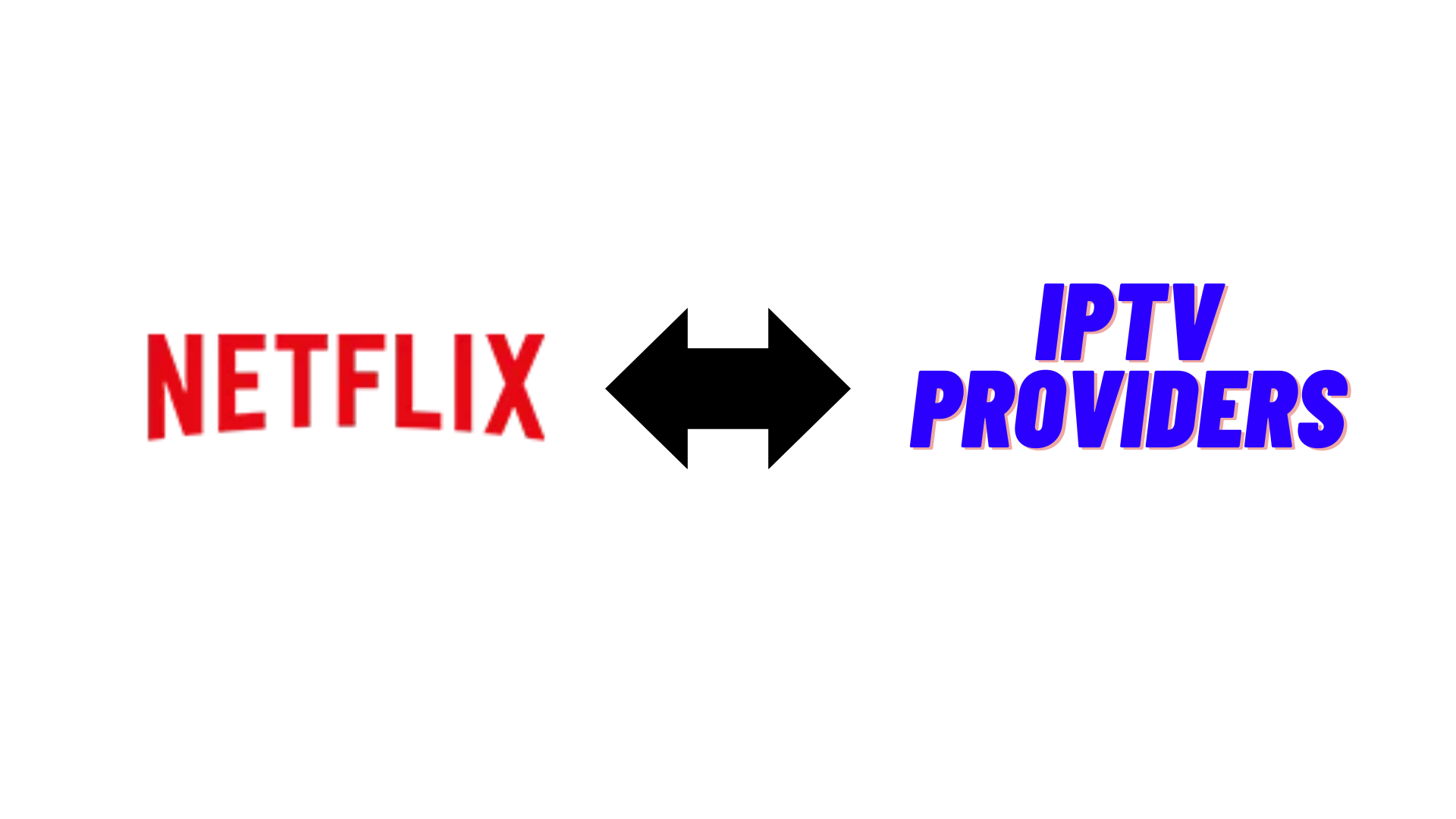
Benefits of accessing Netflix through IPTV
- Convenience for users
By incorporating Netflix into IPTV platforms, users enjoy the convenience of accessing all their favorite content in one centralized location, eliminating the need to switch between multiple devices or applications.
- Expanded content options
Integration of Netflix broadens the spectrum of available content, offering users a vast library of movies, TV shows, and documentaries alongside traditional IPTV offerings, enriching the viewing experience.
- Integration with other IPTV features
The synergy between Netflix and IPTV features enhances functionality, allowing for seamless navigation, personalized recommendations, and integration with DVR capabilities, providing a comprehensive entertainment solution.
Limitations and challenges
- Technical constraints: Despite advancements, technical limitations may hinder smooth integration, leading to buffering issues, latency, or compatibility issues with certain devices or network configurations.
- Technical constraints: Despite advancements, technical limitations may hinder smooth integration, leading to buffering issues, latency, or compatibility issues with certain devices or network configurations.
- Technical constraints: Despite advancements, technical limitations may hinder smooth integration, leading to buffering issues, latency, or compatibility issues with certain devices or network configurations.
In summary, while the integration of Netflix into IPTV offers numerous benefits in terms of convenience and content variety, it also presents challenges that must be addressed to ensure optimal user satisfaction and seamless functionality.
How to Access Netflix on IPTV
To unlock Netflix on your IPTV setup, you must navigate through supported device integration steps and troubleshoot common issues for a seamless viewing experience.

Supported devices and platforms
Netflix integration with IPTV is contingent upon supported devices and platforms. While many modern IPTV BOX models offer native Netflix compatibility, users can also access Netflix through dedicated apps on compatible smart TVs, gaming consoles, and media streaming devices. Ensuring compatibility with your chosen IPTV SUBSCRIPTION platform is paramount for a hassle-free experience.
Steps for integrating Netflix into IPTV services
Check compatibility: Ensure your IPTV BOX or chosen device supports Netflix integration. Refer to manufacturer specifications or consult customer support for guidance.
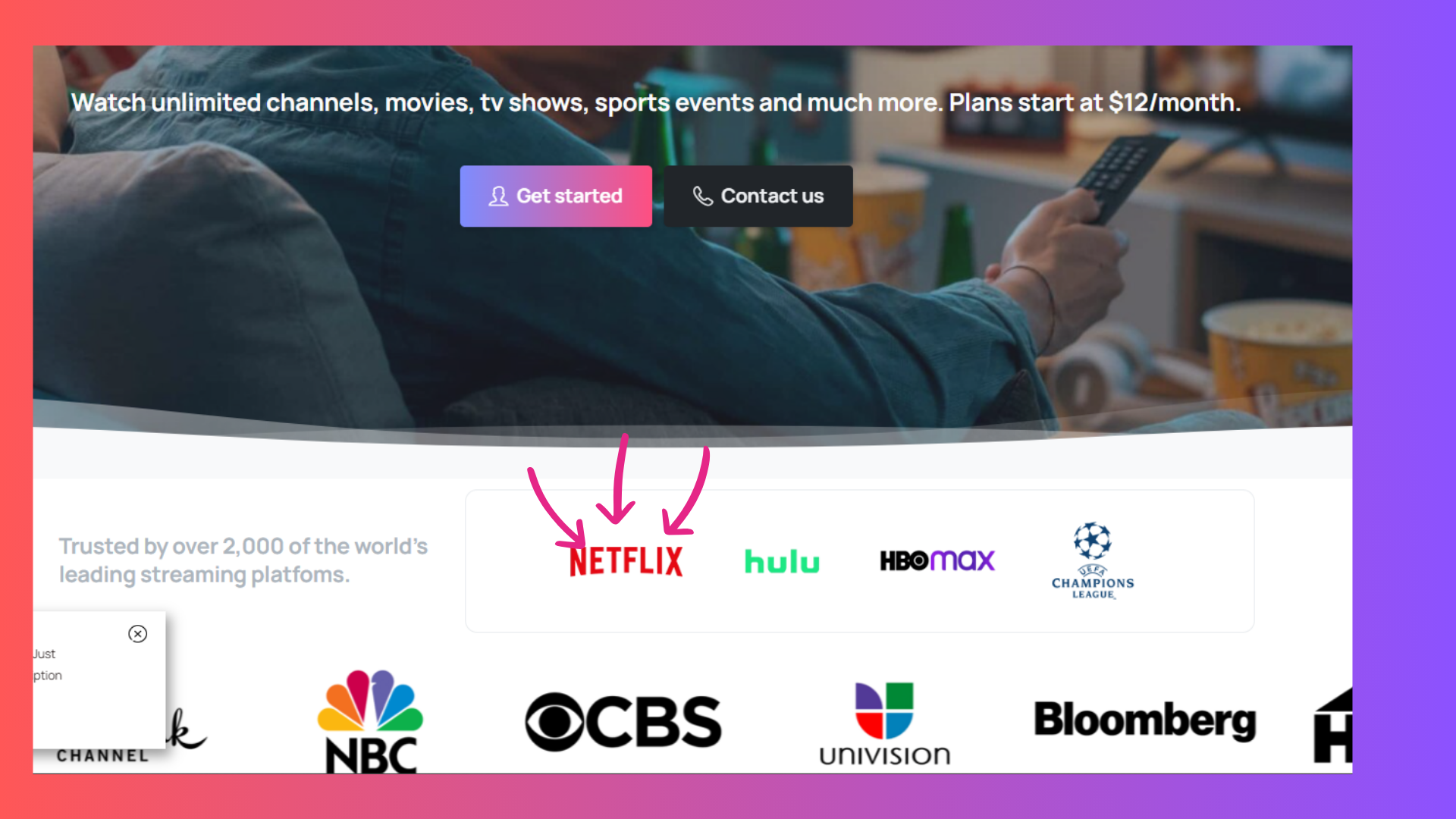
Download the app: If your device supports Netflix, download the Netflix app from the respective app store or marketplace.
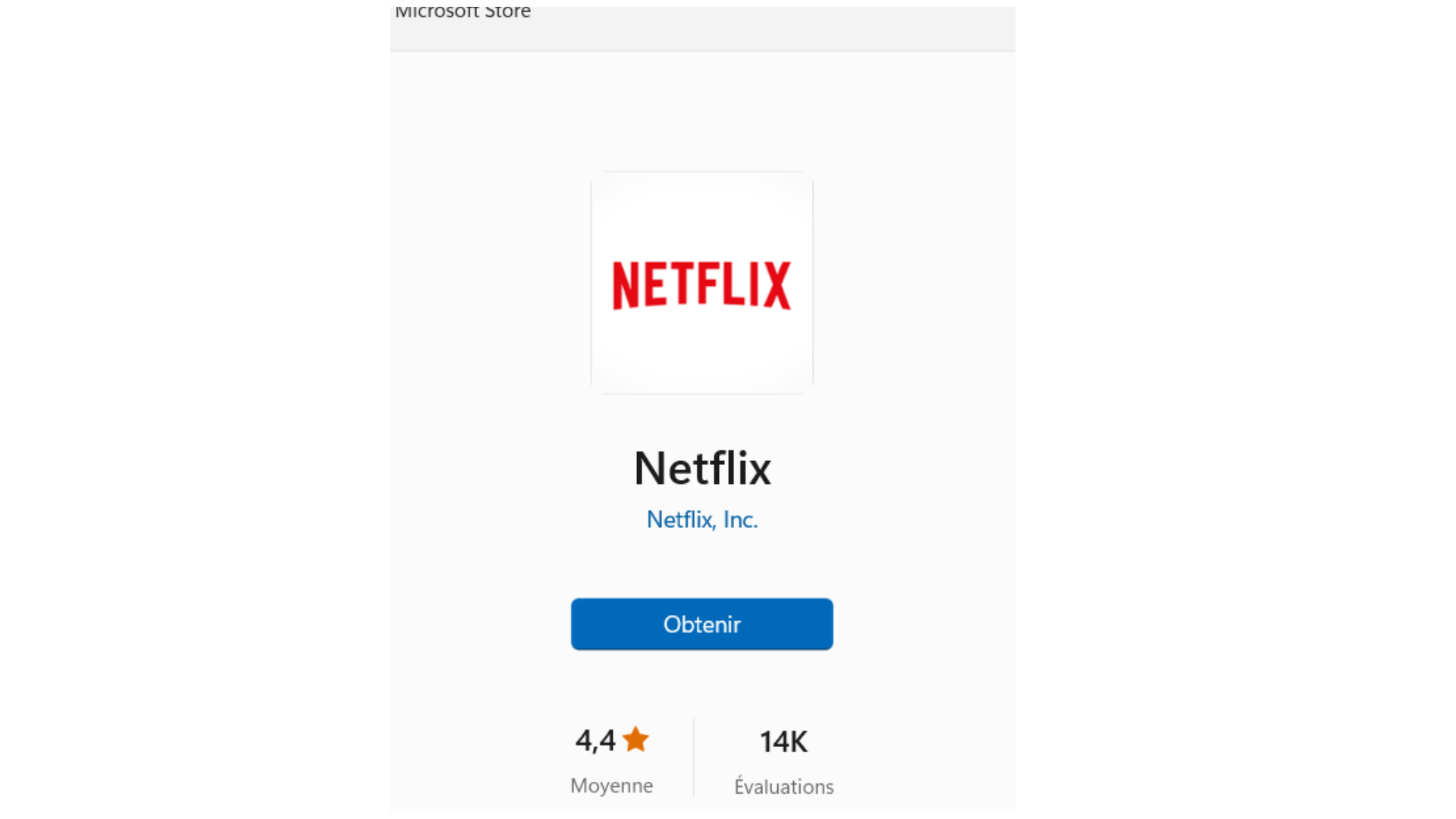
Sign in: Launch the Netflix app and sign in with your existing Netflix account credentials or create a new account if necessary.
Link with IPTV: Depending on your IPTV setup, navigate to the appropriate menu or settings option to link your Netflix account with your IPTV SUBSCRIPTION service. Follow on-screen prompts to complete the integration process.
Explore content: Once integrated, access Netflix content seamlessly through your IPTV interface. Browse, search, and stream your favorite movies, TV shows, and documentaries with ease
Troubleshooting common issues
- Compatibility concerns: If Netflix fails to integrate with your IPTV platform, ensure both devices are updated to the latest firmware or software versions. Check for any compatibility issues and consult manufacturer documentation for troubleshooting steps.
- Network connectivity: Poor internet connection can disrupt Netflix streaming on IPTV. Ensure your IPTV BOX or device is connected to a stable Wi-Fi or Ethernet network with sufficient bandwidth for HD streaming.
- Account authentication: If you encounter login issues, double-check your Netflix account credentials and ensure they are entered correctly. If necessary, reset your password and verify your account status with Netflix support
By following these steps and addressing common issues, accessing Netflix on your IPTV setup becomes a seamless process, unlocking a world of entertainment at your fingertips.
Alternatives to Netflix on IPTV
When exploring entertainment options on IPTV, Netflix isn’t the only player in the game. Discover a myriad of alternatives that cater to diverse tastes and preferences, offering a plethora of content to elevate your viewing experience.
Other streaming services available on IPTV
Factors to consider when choosing a streaming service on IPTV
- Content Library: Assess the breadth and depth of each streaming service’s content library to ensure it aligns with your viewing preferences and interests. Look for a diverse selection of movies, TV shows, and genres to keep you entertained.
- Price and subscription plans: Compare subscription fees, package options, and any additional costs associated with each streaming service to determine the most cost-effective solution for your budget.
- Streaming quality: Evaluate the streaming quality and resolution offered by each service, ensuring a smooth and immersive viewing experience without buffering or lagging.
- Device compatibility: Confirm that your chosen streaming service is compatible with your IPTV setup and preferred devices, whether it’s a smart TV, streaming media player, or gaming console.
- User experience: To enhance your overall viewing experience, consider factors such as interface design, ease of navigation, and features like personalized recommendations and offline downloads.
By carefully weighing these factors and exploring the diverse array of streaming alternatives available on IPTV, you can find the perfect complement to Netflix that caters to your entertainment needs and preferences. Whether you’re a cinephile, TV enthusiast, or family-oriented viewer, there’s a streaming service out there waiting to delight and entertain you.
Tips for Optimizing Netflix Experience on IPTV
Enhance your Netflix viewing experience on IPTV with these tips and tricks for customizing settings, optimizing internet connectivity, and maximizing content discovery.
Customization options and settings
LExplore the plethora of customization options available within the Netflix interface on your IPTV setup. Tailor your viewing experience by adjusting subtitle preferences, playback settings, and parental controls to suit your preferences and enhance accessibility.
Internet connection requirements
Ensure a seamless streaming experience by optimizing your IPTV‘s internet connection. Invest in a high-speed internet plan with sufficient bandwidth to support HD or Ultra HD streaming on Netflix. Consider wired Ethernet connections for optimal stability and reliability, especially in areas with network congestion or wireless interference.
Maximizing content discovery and recommendations
Unlock a world of entertainment by leveraging Netflix‘s robust content discovery algorithms and personalized recommendations. Engage with the platform by rating shows and movies, adding titles to your watchlist, and exploring curated categories to discover hidden gems and tailor your viewing queue to your interests.
By implementing these tips and strategies, you can elevate your Netflix experience on IPTV to new heights, ensuring smooth playback, personalized content recommendations, and a tailored viewing experience that caters to your preferences and tastes.
Conclusion
The integration of Netflix and IPTV revolutionizes digital entertainment, offering a unified platform for global viewers. This symbiotic relationship expands content options, streamlines navigation, and enhances the viewing experience. With personalized recommendations and customization features, Netflix on IPTV caters to individual tastes, representing a paradigm shift in content consumption. Explore the latest IPTV advancements, experiment with streaming services, and engage with online communities to unlock endless entertainment possibilities
Frequently Asked Questions
Can I access Netflix through IPTV?
Yes, depending on your IPTV provider and device compatibility, you can access Netflix through IPTV. Many providers offer integration, allowing direct access to Netflix through the IPTV interface. Check with your provider for details.
What are the steps to integrate Netflix into my IPTV setup?
To integrate Netflix into your IPTV setup:
- Check compatibility.
- Download the Netflix app from your device’s app store.
- Sign in with your Netflix account.
- Link accounts if required.
- Access Netflix content through your IPTV device’s interface
User Does accessing Netflix on IPTV require additional fees?
Yes, accessing Netflix on IPTV may require additional fees, depending on your provider and subscription plan. Check with your provider for details.
User Are there any limitations or restrictions when using Netflix on IPTV?
Yes, there may be limitations or restrictions when using Netflix on IPTV, depending on your provider and terms of use. Check with your provider for details..







