Table of Contents
ToggleThe IPTV landscape is rapidly evolving, and for content creators, resellers, and broadcasters, having a reliable IPTV encoder is non-negotiable. These powerful devices or software solutions convert your video content into streamable formats, ensuring smooth, real-time delivery to end-users via IPTV platforms.
But with so many encoders on the market, which one is truly the best? This comprehensive guide explores everything you need to know — from key features to look for, hardware vs. software, and a ranked list of the 10 best IPTV encoders in 2025.
Whether you’re building a live TV platform, streaming events, or managing a professional IPTV service, this guide will help you make an informed investment.
What Is an IPTV Encoder? An IPTV encoder is a device or software that compresses and converts raw video input (from cameras, HDMI, SDI sources, etc.) into a digital stream format — typically RTMP, HLS, or SRT — to deliver over IP networks.
An IPTV encoder is a device or software that compresses and converts raw video input (from cameras, HDMI, SDI sources, etc.) into a digital stream format — typically RTMP, HLS, or SRT — to deliver over IP networks.
===>> RTMP Ultimate Guide | What is it & How to Use a Server to Stream
 Types of IPTV Encoders:
Types of IPTV Encoders:
Hardware Encoders: Standalone physical devices designed for speed, reliability, and long-term performance.
Software Encoders: Applications like OBS, Wirecast, or Vmix, which run on computers and are often customizable and budget-friendly.
Important Note: IPTV encoders differ from transcoders — while encoders handle the initial stream conversion, transcoders adjust the bitrate, resolution, or codec on the fly for adaptive delivery.
Key Features to Look For in a Quality IPTV Encoder
Choosing the right IPTV encoder isn’t just about brand names. Here’s what to consider:
Video Quality: Ensure support for 1080p or 4K, with high-efficiency bitrate control (CBR/VBR).
Input Compatibility: Check for HDMI, SDI, or USB input. Software options rely on screen capture or capture cards.
Streaming Protocol Support: Look for RTMP, HLS, SRT, NDI, and MPEG-TS compatibility.
Multi-stream Capability: Some encoders allow streaming to multiple platforms simultaneously.
Smart Features: Cloud-based control, scheduling, and preview features can simplify workflows.
Pricing & Licensing: Hardware encoders are costlier but stable; software ones offer flexibility.
Top 10 Best IPTV Encoders in 2025
Here’s a comparison table and individual reviews of the top-rated IPTV encoders.
 IPTV Encoder Comparison Table
IPTV Encoder Comparison Table
| Encoder Name | Type | Input Options | Streaming Protocols | Price Range |
|---|---|---|---|---|
| Teradek Vidiu Go | Hardware | HDMI/SDI | RTMP, HLS, MPEG-TS | $1,500–$2,000 |
| Epiphan Pearl-2 | Hardware | HDMI/SDI | RTMP, SRT, NDI | $5,000–$7,000 |
| Magewell Ultra Stream | Hardware | HDMI | RTMP, HLS | $450–$600 |
| OBS Studio | Software | Screen Capture | RTMP, HLS, SRT | Free |
| Wirecast | Software | Screen Capture | RTMP, HLS, NDI | $599–$799 |
| LiveU Solo | Hardware | HDMI | RTMP | $995 |
| AJA HELO Plus | Hardware | HDMI/SDI | RTMP, HLS, SRT | $1,295 |
| Kiloview E1 NDI | Hardware | SDI | NDI, RTMP | $500–$700 |
| XSplit Broadcaster | Software | Screen Capture | RTMP, HLS | Free/$200 Premium |
| Vmix | Software | Screen Capture | NDI, RTMP, SRT | $350–$1,200 |
 Teradek Vidiu Go
Teradek Vidiu Go
Best for: Professional broadcasters
Pros: Dual HDMI/SDI input, bonded cellular support, rock-solid hardware
Cons: Pricey for beginners
 Epiphan Pearl-2
Epiphan Pearl-2
Best for: Enterprise IPTV & church streaming
Pros: All-in-one encoder, switcher, recorder
Cons: Very expensive, overkill for casual use
 Magewell Ultra Stream
Magewell Ultra Stream
Best for: Mid-range IPTV services
Pros: Easy to use, smartphone control, high quality output
Cons: Limited advanced settings
OBS Studio
Best for: Beginners and budget streamers
Pros: 100% free, plugin support, wide codec flexibility
Cons: Needs a powerful PC, no built-in redundancy
Wirecast
Best for: Multi-camera productions
Pros: Excellent UI, great NDI support
Cons: Subscription model may deter some users
LiveU Solo
Best for: On-the-go live streaming
Pros: Compact, mobile-first, LTE integration
Cons: Limited to RTMP only
AJA HELO Plus
Best for: Broadcast-grade live production
Pros: Dual streaming, local recording, pro-grade build
Cons: Requires network setup knowledge
Kiloview E1 NDI
Best for: NDI workflows
Pros: Affordable SDI encoder, NDI/HX compatibility
Cons: Setup requires manual configuration
XSplit Broadcaster
Best for: Gaming IPTV and interactive content
Pros: Live annotations, chat overlays
Cons: Slightly resource-heavy
Vmix
Best for: Advanced users needing modular setup
Pros: Feature-rich, multi-layer control
Cons: Steeper learning curve
Hardware vs Software IPTV Encoders: Which Should You Choose?
| Criteria | Hardware Encoders | Software Encoders |
|---|---|---|
| Performance | High stability, 24/7 capable | Depends on computer resources |
| Cost | More expensive | Often free or low-cost |
| Flexibility | Limited UI, fixed settings | Highly customizable |
| Portability | Compact, travel-friendly | Desktop/laptop-bound |
| Scalability | Best for fixed installations | Good for experimentation |


How to Set Up Your IPTV Encoder (Step-by-Step)
Choose Your Input Source
Connect HDMI/SDI from camera or switcher.Select Streaming Protocol
RTMP for YouTube, SRT for secure low-latency, HLS for adaptive delivery.Configure Bitrate and Resolution
Aim for 3000–6000 kbps for 1080p; adjust based on upload bandwidth.Test and Monitor Output
Use preview tools or a local monitor feed for quality assurance.
Common Mistakes to Avoid When Choosing an Encoder
Choosing one with poor protocol support
Ignoring licensing terms and hidden costs
Overpaying for features you don’t need
Skipping trial tests before live deployment
FAQs About IPTV Encoders
Q1: What is the difference between encoder and transcoder?
A: Encoders convert raw video to streamable formats; transcoders adapt streams for quality or bandwidth.
Q2: Can I use a capture card as an IPTV encoder?
A: No, but capture cards feed raw video into software encoders.
Q3: Do I need a license for encoder software?
A: Yes, many professional tools like Wirecast or Vmix require licensing.
Q4: What’s the best encoder for low-latency streaming?
A: Look for SRT-enabled encoders like AJA HELO Plus or OBS Studio with proper settings.
Conclusion
Choosing the best IPTV encoder is about aligning your technical needs, streaming goals, and budget. Hardware encoders offer bulletproof performance for large operations, while software options like OBS or Vmix give flexibility to creators and small businesses.
👉 Top Pick for Professionals: Teradek Vidiu Go
👉 Best Value for Beginners: Magewell Ultra Stream
👉 Best Free Option: OBS Studio
If you’re ready to level up your IPTV streaming, invest in the right encoder — it’s the backbone of your video delivery.



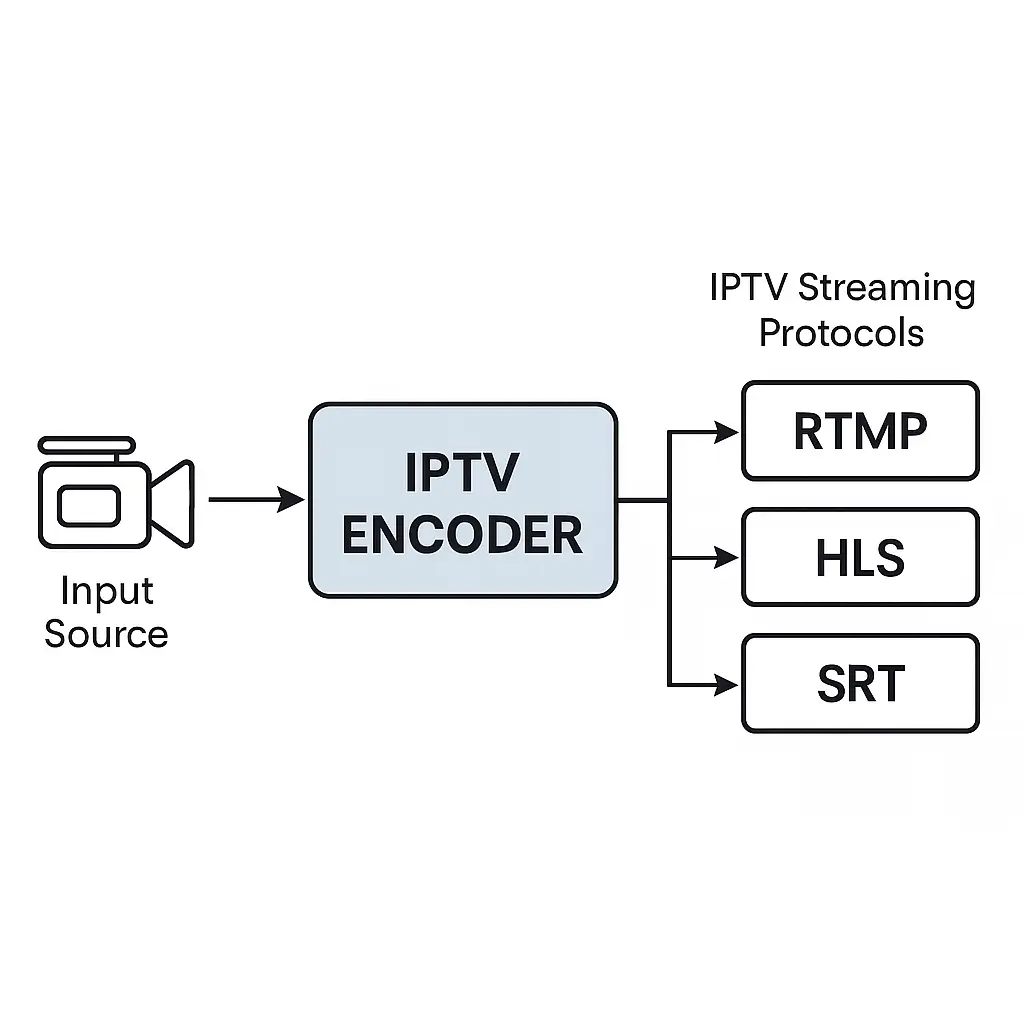
 Types of IPTV Encoders:
Types of IPTV Encoders: Video Quality: Ensure support for 1080p or 4K, with high-efficiency bitrate control (CBR/VBR).
Video Quality: Ensure support for 1080p or 4K, with high-efficiency bitrate control (CBR/VBR). Input Compatibility: Check for HDMI, SDI, or USB input. Software options rely on screen capture or capture cards.
Input Compatibility: Check for HDMI, SDI, or USB input. Software options rely on screen capture or capture cards. Streaming Protocol Support: Look for RTMP, HLS, SRT, NDI, and MPEG-TS compatibility.
Streaming Protocol Support: Look for RTMP, HLS, SRT, NDI, and MPEG-TS compatibility. Smart Features: Cloud-based control, scheduling, and preview features can simplify workflows.
Smart Features: Cloud-based control, scheduling, and preview features can simplify workflows. Pricing & Licensing: Hardware encoders are costlier but stable; software ones offer flexibility.
Pricing & Licensing: Hardware encoders are costlier but stable; software ones offer flexibility. IPTV Encoder Comparison Table
IPTV Encoder Comparison Table
 Epiphan Pearl-2
Epiphan Pearl-2 Magewell Ultra Stream
Magewell Ultra Stream Choosing one with poor protocol support
Choosing one with poor protocol support



