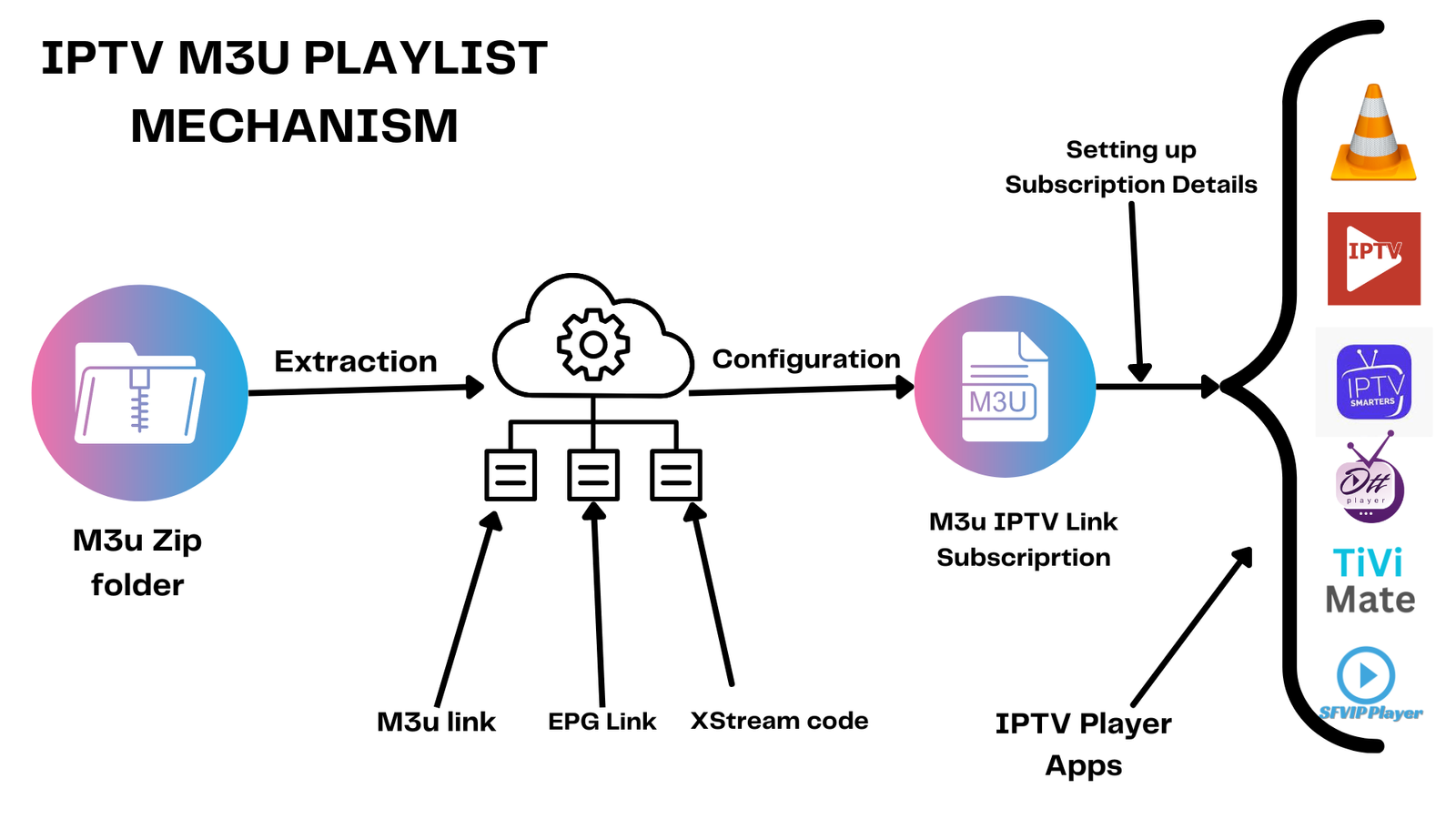Table of Contents
ToggleDid you know the average American household now subscribes to over three different streaming services? This shift away from traditional cable has created a massive demand for more flexible and affordable ways to watch television. I noticed this trend myself and began exploring the world of internet protocol television.
This comprehensive guide is designed to walk you through the entire process. We’ll start with the basics of how this technology works and then dive into choosing a reliable service. I found that having a clear, step-by-step plan makes all the difference.
You can expect honest comparisons of providers, including pricing and features. We’ll also cover the practical steps for getting thousands of channels on your favorite devices. The goal is to help you find a solution that saves money and offers incredible variety.
By the end, you’ll be equipped to make an informed decision about your entertainment. This method opens up a world of global channels and on-demand content. Let’s get started on simplifying your streaming experience.
Key Takeaways
- This guide provides a clear, step-by-step process for setting up a modern TV streaming solution.
- Understand the core technology behind internet-based television services.
- Learn how to evaluate and select a reliable service provider for your needs.
- Discover the potential for significant cost savings compared to traditional cable packages.
- Gain access to a vast selection of international and niche content channels.
- Implement the solution on various devices, including smart TVs, phones, and tablets.
Introduction to Internet Protocol Television
Many viewers are discovering that their internet connection can become a powerful gateway to a new world of television. This system, known as internet protocol television, delivers programming directly over broadband networks. It’s a modern alternative to satellite and cable formats.
What is IPTV and How It Works
The technology behind this service is fascinating. Television signals are converted into data packets using the internet protocol. These packets travel through your broadband connection to a compatible device, like a smart TV or phone.
The device then decodes the packets back into a watchable stream. This process allows access to live broadcasts and on-demand libraries from virtually anywhere. I found the reliability of this method to be impressive.
There are three primary ways to enjoy this technology:
| Service Type | Description | Best For |
|---|---|---|
| Live Television | Streaming channels in real-time, just like traditional TV. | News and live sports events. |
| Video on Demand (VOD) | Accessing a vast library of movies and shows to watch anytime. | Binge-watching your favorite series. |
| Time-Shifted Media | Watching programs that aired earlier, offering flexibility. | Catching up on a show you missed. |
Benefits of Streaming Over Traditional Cable
The advantages of switching are significant. Cost savings are a major draw, with monthly fees often being much lower than cable. You also get access to a wider variety of channels, including international options.
Flexibility is another huge benefit. You can watch your preferred content on smartphones, tablets, or computers. There’s no need to be tied to a cable box in one room.
Customization allows you to select packages that match your interests. You avoid paying for bundles filled with channels you never use. Technical perks include high-definition streaming and the ability to pause live TV.
Understanding IPTV M3u
When I first explored streaming options, I discovered that IPTV M3u playlist files are the backbone of modern television services. These text-based files organize content in a way that players can understand. The system uses a simple but powerful approach.
The technology relies on plain text files with .m3u or .m3u8 extensions. Originally designed for audio, this format now handles television channels beautifully. I found the structure surprisingly straightforward once I examined it.
Here’s how these playlists work in practice. You obtain a file containing organized links to streaming sources. Compatible video players read this file and connect directly to the content.
| Format Type | Primary Use | Key Advantage |
|---|---|---|
| M3U | Basic playlist organization | Universal compatibility |
| M3U8 | Advanced streaming protocols | Better international character support |
| Enhanced M3U | Rich metadata inclusion | Channel logos and descriptions |
Playlists come in two main varieties. Public options offer free-to-air channels anyone can access. Premium versions from paid services provide authenticated access to extensive content libraries.
The real advantage lies in customization. You can edit these files with any text editor to organize channels. This makes managing large collections across different devices remarkably efficient.
Spotlight on IPTV M3u Service Providers
Evaluating different IPTV providers taught me that certain features separate quality services from basic options. While free playlists exist, premium subscriptions deliver superior reliability and support that justify their cost.
Key Features & Performance Metrics
When comparing providers, I focus on several critical areas. Channel count matters greatly, with top services offering 25,000+ options. Content library depth is equally important for on-demand viewing.
Performance metrics reveal a provider’s true value. Look for 99%+ uptime guarantees and buffer-free streaming capabilities. Server redundancy ensures consistent access during peak hours.
Device compatibility is non-negotiable. Quality services support Smart TVs, mobile devices, and streaming sticks without extra fees. Technical features like electronic program guides enhance the experience.
The three providers I’ll analyze—XstreamQ, PiccoloTV, and IPsmarters—each excel in different areas. Their unique strengths in channel variety and pricing appeal to diverse viewer preferences.
XstreamQ: Features, Pricing, and Reviews

After testing numerous streaming platforms, XstreamQ immediately caught my attention with its sheer scale and reliability. This service delivers extensive entertainment through a robust infrastructure, making it a top choice for diverse households.
XstreamQ combines massive channel variety with consistent performance. It’s a one-stop solution for cord-cutters wanting premium access without geographical limits.
Overview and Service Highlights
I found the service’s scope impressive. It offers over 58,000 live channels spanning every genre and region. This includes US networks and international content from Europe, Asia, and Latin America.
The on-demand library is equally vast. With 153,000+ movies and series, it rivals major platforms. You get recent releases and complete TV seasons.
Universal device compatibility is a major strength. It works on Smart TVs, Firestick, and mobile devices without extra fees. Sports fans will appreciate dedicated coverage for leagues like the NBA and UFC.
Exact Pricing and Pros/Cons Analysis
XstreamQ’s pricing rewards commitment. Longer plans offer significant monthly savings.
| Plan Duration | Total Cost | Effective Monthly Rate |
|---|---|---|
| 1 Month | $16.00 | $16.00 |
| 3 Months | $35.00 | $11.67 |
| 6 Months | $49.00 | $8.17 |
| 1 Year | $95.00 | $7.92 |
A 99.9% uptime guarantee and weekly updates ensure reliability. Premium customer support provides responsive help.
Here’s a balanced view of the service:
- Pros: Massive selection of channels, excellent sports coverage, great device flexibility.
- Cons: Higher entry-level monthly cost; the vast options might overwhelm users seeking simplicity.
XstreamQ is a powerful option for viewers wanting maximum choice and reliable performance.
PiccoloTV: In-Depth Look at Benefits and Pricing

While testing various streaming services, I was particularly impressed by PiccoloTV‘s distinct philosophy. It prioritizes viewer experience over massive quantity. This approach results in a curated selection of over 25,000 live channels.
The service focuses on popular networks and high-demand categories. I found this prevents the overwhelm that can come with endless options.
Service Overview and Device Compatibility
PiccoloTV’s unique value lies in its integration. It combines traditional channels with premium platform content from Netflix, Hulu, and HBO. This consolidation replaces multiple separate subscriptions.
I noticed a strong emphasis on streaming quality. The service offers genuine 4K, Full HD, and HD options. This ensures the best picture for your internet speed.
The on-demand library is extensive, with 67,000+ movies and series. Anti-freeze technology minimizes buffering for smooth playback. A key feature is the “no IP lock,” allowing global access.
Highlights and Detailed Pricing Comparison
PiccoloTV backs its service with a 99.99% uptime guarantee. This is the highest among providers I’ve reviewed. 24/7 customer support is also available.
The pricing structure is competitive and rewards longer commitments.
| Plan Duration | Total Cost | Effective Monthly Rate |
|---|---|---|
| 1 Month | $14.00 | $14.00 |
| 3 Months | $34.00 | $11.33 |
| 6 Months | $56.99 | $9.50 |
| 1 Year | $89.99 | $7.50 |
This positions PiccoloTV as a mid-range option with premium, reliable features. It’s ideal for users seeking quality and flexibility.
IPsmarters: Value, Pricing, and User Experience

Budget-conscious viewers will appreciate IPsmarters‘ strategy of eliminating monthly plans entirely. This provider positions itself between PiccoloTV’s curated selection and XstreamQ’s massive inventory. I found their focus on long-term value rather than short-term flexibility quite distinctive.
The service delivers over 30,000 live channels covering major networks and international programming. Sports packages and entertainment categories provide comprehensive coverage. This balanced approach ensures quality without overwhelming options.
Overview of Service and Offering
IPsmarters maintains an extensive library with 80,000+ movies and series. The on-demand content includes recent releases and classic films across multiple genres. I noticed reliable streaming performance across various devices.
The core functionality remains solid for everyday viewing needs. While they may not advertise premium features, the essential streaming experience delivers consistent quality. This makes the service practical for regular entertainment.
Pricing Details and Feature Breakdown
Their unique pricing structure starts with a three-month minimum subscription at $29. This translates to just $9.67 per month. Longer commitments bring significant savings.
| Plan Duration | Total Cost | Monthly Rate |
|---|---|---|
| 6 Months | $39 | $6.50 |
| 12 Months | $79 | $6.58 |
| 24 Months | $119 | $4.96 |
The two-year plan brings costs below $5 monthly. This represents exceptional value for committed viewers. The trade-off is reduced month-to-month flexibility.
IPsmarters sacrifices some premium features for affordability. However, the comprehensive channel access and reliable performance make it ideal for budget-focused users. The service delivers solid entertainment value.
Comparative Analysis of IPTV Plans
Choosing between streaming providers requires careful comparison of their core strengths and target audiences. I’ve compared XstreamQ, PiccoloTV, and IPsmarters across critical metrics to help you identify the best fit.
Each service offers distinct advantages depending on your viewing priorities and budget.
Side-by-Side Feature Comparison
The three providers differ significantly in scale and specialization. XstreamQ dominates with quantity, while PiccoloTV focuses on quality integration.
IPsmarters strikes a balance with solid performance at lower costs.
| Feature | XstreamQ | PiccoloTV | IPsmarters |
|---|---|---|---|
| Live Channels | 58,000+ | 25,000+ | 30,000+ |
| On-Demand Library | 153,000+ titles | 67,000+ titles | 80,000+ titles |
| Best Monthly Price | $7.92 (annual) | $7.50 (annual) | $4.96 (2-year) |
| Unique Advantage | Comprehensive sports | 4K + platform integration | Long-term affordability |
Pros and Cons Across Providers
XstreamQ delivers maximum variety but comes at a higher entry cost. Its extensive channels and sports coverage suit viewers wanting everything available.
PiccoloTV offers premium features like integrated Netflix content and superior 4K streaming. It’s ideal for quality-focused users who value reliability.
IPsmarters provides the most affordable long-term plans. While it lacks some premium features, its solid live channels access delivers excellent value for budget-conscious subscribers.
Streaming Devices and Compatibility Tips
Setting up your streaming solution across different devices requires careful consideration of compatibility and performance factors. I found that choosing the right hardware significantly impacts your viewing experience.
The right configuration ensures smooth playback and reliable access to your favorite content. This section covers essential setup guidance for various platforms.
Supported Devices and Installation Guide
Modern streaming services work across multiple device categories. These include Smart TVs, streaming sticks, mobile devices, and dedicated entertainment boxes.
You’ll need a compatible media player application to access your content. Popular options include IPTV Smarters Pro, Perfect Player, and VLC Media Player.
Each player offers different interface styles and feature sets. I noticed that some work better with specific device types.
For Amazon Firestick setup, begin by enabling installation from unknown sources in your settings. Download your preferred player app and enter the playlist URL provided by your service.
Smart TV installation varies by manufacturer. Some players are available directly through TV app stores, while others require alternative methods.
Mobile setup is typically straightforward. Download the player from your device’s app store, then add your playlist using either URL input or file upload.
Some users report that these applications work excellently with standard playlists. However, extremely large channel lists may cause performance issues.
The file selection process uses your device’s file explorer applications. If your default browser doesn’t support file picker functionality, install a dedicated file manager.
Configuration tips include adjusting buffer settings for smoother playback. Enable hardware acceleration and organize channels into favorite groups for better navigation.
Leveraging IPTV M3u Playlists & Resources
Exploring free streaming options revealed a fascinating world of community-driven playlist repositories. These collections offer legitimate access to global content through simple text files. I found they provide excellent starting points for testing internet television.
Using Public Playlists and API Resources
The iptv-org repository stands as the largest publicly available collection. Users can paste the main playlist url directly into compatible video players. This grants instant access to thousands of channels worldwide.
Another valuable resource is the Free-TV/IPTV repository. It focuses on quality over quantity by curating reliably working channels. Sources include Pluto TV and YouTube live streams.
| Repository | Primary Function | Key Feature |
|---|---|---|
| Database | Channel information storage | Comprehensive metadata |
| EPG | Electronic program guide | TV schedule data |
| API | Developer access | Programmatic integration |
Guidelines from Trusted Web Sources
Contributing to these projects requires following specific guidelines. Users must submit a pull request for channel additions rather than posting requests. Proof of legitimate free access is mandatory.
I noticed that free playlists have practical limitations. Channels may disappear without warning, and geographic restrictions often apply. Stream quality typically falls short of paid services.
When encountering access issues, try these steps. Check your internet connection first. Reload the page to refresh your session if you receive error messages. Verify the playlist url is correct.
Conclusion
Throughout my testing journey, I’ve confirmed that modern streaming solutions offer unprecedented flexibility for today’s viewers. This comprehensive guide has shown how internet-based television delivers thousands of channels at significant savings.
Each provider serves different needs. XstreamQ excels with massive variety, PiccoloTV focuses on premium quality, and IPsmarters offers budget-friendly long-term value. Consider your priorities before choosing.
I recommend starting with short-term plans to test compatibility. The streaming landscape evolves constantly, so revisit comparisons periodically.
This approach combines traditional television’s live experience with modern streaming’s flexibility. It’s an ideal solution for households ready to embrace smarter entertainment choices.
FAQ
What should I do if I get an error loading my playlist or see a message asking me to reload the page?
This often happens if your session has expired or there’s a temporary issue with the playlist URL. First, try to reload or refresh the page in your player. If the problem continues, check that you are signed into the service correctly. Sometimes, being signed into your account in another tab or window can cause a conflict, so ensure you only have one active session.
Are publicly available playlists from sources like the iptv-org GitHub repository safe and reliable to use?
While these public playlists offer a wide array of live channels, their reliability can vary greatly. The content is often user-contributed via pull requests, meaning channels can go offline without notice. I recommend using them for testing but suggest a paid subscription from a verified provider like XstreamQ or IPsmarters for stable, high-quality streaming and a proper electronic program guide.
How can I change notification settings or update my account details for my IPTV service?
You typically need to be signed into your account on the provider’s website to modify these settings. If you encounter a message stating you “must be signed in to change” preferences, ensure you are logged in on that specific tab. Avoid having your account open in another window, as this can sometimes prevent changes from being saved correctly.
My player isn’t showing all the channels from my playlist. What’s wrong?
This is a common issue. The player might not support all the stream formats in your file, or some URLs in the playlist could be outdated. I suggest checking your internet connection first. Then, try using a different player application. If certain channels are still missing, the problem is likely with the playlist itself, and you may need to obtain an updated version from your service provider.
Can I use the same M3u playlist on multiple devices at the same time?
This depends entirely on your provider’s terms of service. Most premium providers allow for multiple connections, but the number is usually limited (e.g., 1, 2, or 3 simultaneous streams). Using the playlist on more devices than permitted can lead to errors or a temporary ban. Always check your subscription details to understand the connection limits.