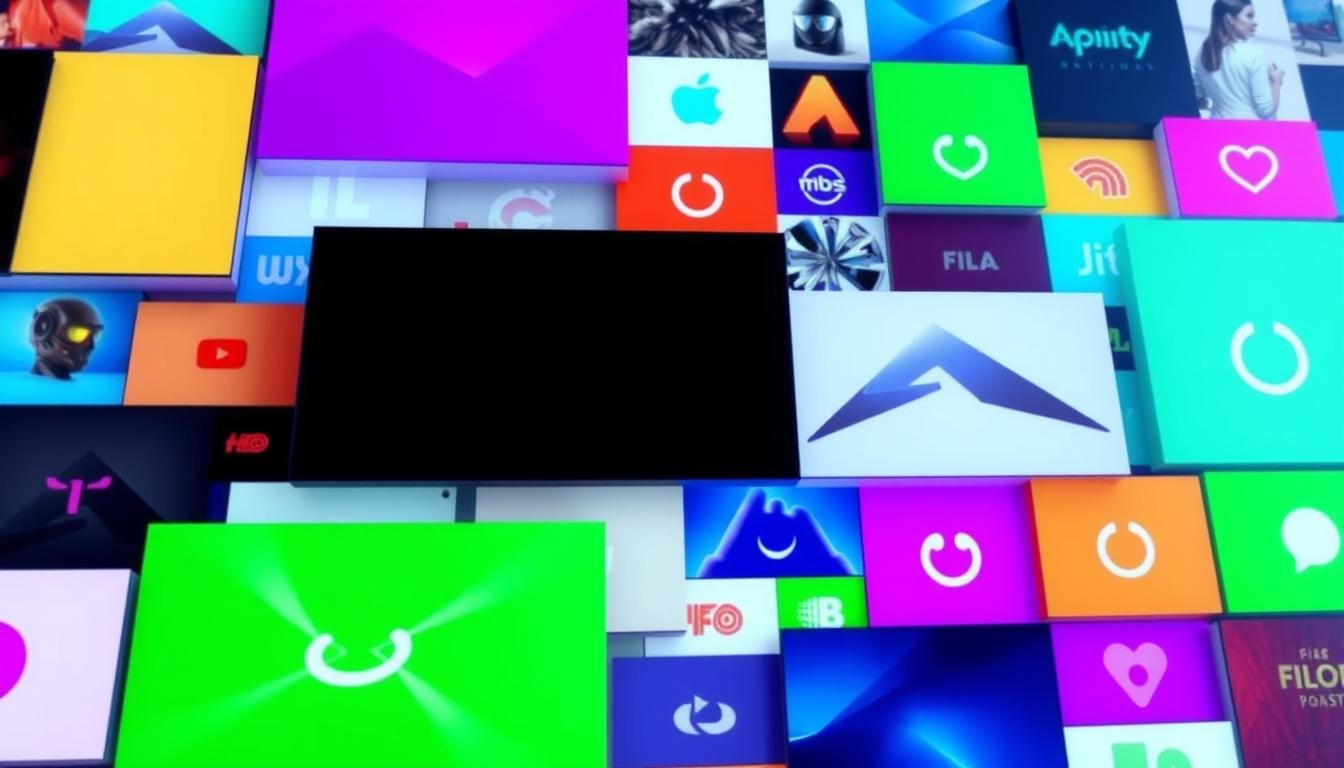Table of Contents
ToggleSurprising fact: a single list can unlock thousands live channels from around the world, all without extra hardware.
That simple file format points your app to streams so you can watch free live news, sports, movies, and other entertainment on many platforms. It is the easiest way to upgrade your viewing experience using apps like iptv smarters, Kodi, VLC, or TiviMate.
Publicly available collections such as the iptv-org GitHub combine channels by country, language, and category, and you can add a free electronic program guide for richer programming details. Just paste a playlist url into any compatible player and press Open.
This introduction shows how internet protocol television works at a glance, why curated lists help users find free iptv streams, and how pairing an EPG makes navigation faster. In the sections ahead you’ll learn quick tips to keep streams reliable and how to tailor files to your device and services.
Top free and publicly available M3U playlists to upgrade your viewing experience
Begin with a comprehensive public list, then narrow by country, language, or category to match how you watch.
Start here: a single master URL
Use the iptv-org main index to access thousands live channels in one URL: https://iptv-org.github.io/iptv/index.m3u. This one file is a fast way to sample range and quality before you refine.
Regional and language picks
Choose U.S., Europe, or Latin America lists for local content and international flavor. Key links include U.S.: https://iptv-org.github.io/iptv/countries/us.m3u and English language: https://iptv-org.github.io/iptv/languages/eng.m3u.
Categories, platforms, and niche options
Load category files for news, sports, movies, or kids, or try curated platform lists like Free-TV, Xumo, The Roku Channel, and Vizio TV to sample familiar services.
- Pair any list with a free electronic program guide (EPGTalk) to see what’s on now and next.
- Save favorite playlist urls so you can restore channels quickly on any device or app, including iptv smarters.
How to load an M3U playlist on popular IPTV players and apps
A quick copy-and-paste step turns a text-based list into a browsable set of live channels on your device.
Quick-start with common apps
In iptv smarters, add a new user, choose the M3U playlist option, paste your URL, name the profile, and sign in. The app will populate channels and categories in seconds.
On Kodi, install the PVR IPTV Simple Client, enable it, and paste the iptv m3u playlist URL under settings. Add an XMLTV link for an electronic program guide to see programming and show times.
VLC and TiviMate in minutes
Open Network Stream in VLC, paste the URL, and watch as VLC builds a list of playable items you can browse while streaming.
In TiviMate, add a new playlist URL and pair it with an EPG source like EPGTalk to speed browsing across channels and shows.
“Copy-and-paste is the fastest way to access streams; keep a text file of top URLs to set up new devices in minutes.”
| Player | Steps | Best tip |
|---|---|---|
| iptv smarters | Add user → M3U → paste URL | Name profile for quick restores |
| Kodi | Install PVR IPTV Simple Client → paste URL | Use XMLTV for richer guide |
| VLC | Media → Open Network Stream → paste URL | Browse while streaming |
| TiviMate | Add playlist URL → add EPG | Trim lists for older devices |
Choosing the right IPTV M3u playlist for stability, channels, and EPG
Focus on regularly updated sources to keep the range of live channels fresh and reliable. Pick feeds that show recent commits or timestamps so you know maintainers are active.
What matters most is stream reliability, channel variety, and frequent updates. Stable feeds include alternate stream URLs per channel so a single outage won’t ruin your viewing.
Enhance your program guide
Link an XMLTV program guide such as EPGTalk or use iptv-org EPG utilities to populate show titles and timings. A good program guide makes browsing news, sports, and movies fast and useful.
Attach the guide URL to your iptv player or app so listings load with each session. That reduces guesswork and helps users jump to live shows with confidence.
U.S.-centric picks and practical tips
For U.S. viewing, combine the United States list and the English language feed to cover local news, sports, and popular entertainment. Add category feeds for extra depth.
If your device struggles with large files, split sources by category or region and load only the lists you use daily. Keep a short personal list of trusted playlists and back them up.
Legal and ethical note
These public lists aggregate links to streams; they do not host video files. If a link infringes, repository maintainers remove it via issues or pull requests while the host remains responsible for content.
“Keep sources labeled with dates and notes so users can quickly refresh or replace feeds when channels stop working.”
Conclusion
Start small: load one stable source on your favorite device and see how channels behave. Confirm playback, then add focused category feeds for news, sports, or movies.
Pair a trusted playlist with the EPGTalk guide (https://raw.githubusercontent.com/acidjesuz/EPGTalk/master/guide.xml) for fast browsing and accurate show times. Keep a short list of your top playlists with dates and notes so you can swap sources quickly.
Refresh U.S. and English feeds monthly and replace stale links when needed. These public indexes surface links only; contact hosts about removal if content raises concerns. With a couple of URLs and a good player, you’ll enjoy a tailored set of channels with minimal fuss.