Table of Contents
ToggleDiscover the premier IPTV players for Windows, boasting integrated support for media encoding, live TV streaming, and advanced audio/video fine-tuning. Our meticulously curated list showcases the pinnacle of Windows IPTV players, each offering a diverse array of features, including codec support, M3U link compatibility, and expansive file format playback capabilities. Our comprehensive research methodology encompassed an in-depth analysis of supported platforms, pricing structures, and free trial availability, ensuring we present only the most versatile and reliable options to our audience. Moreover, we delved into user reviews and feedback to gain valuable insights into real-world performance, guaranteeing informed recommendations for the discerning viewer.
The Convenience of IPTV
Internet Protocol television, commonly known as IPTV, represents a cutting-edge service that facilitates the streaming of diverse media content over IP networks. With an IPTV subscription, users gain access to a plethora of TV channels, live media broadcasts, and video-on-demand (VOD) services. Leveraging an IPTV player, individuals can enjoy their desired content seamlessly on various devices, including desktop PCs, laptops, and both Android and iOS devices. This innovative technology offers unparalleled convenience, allowing users to indulge in their favourite programs and entertainment options at their leisure, regardless of their location or the device they are using.
How Does IPTV Work?

IPTV revolutionizes television viewing by enabling access to TV channels and an array of digital content through IP-based networks. Operating on a packet-switched network infrastructure, it efficiently manages both unicast streams, facilitating video-on-demand services, and multicast streams, facilitating live TV broadcasts. This innovative approach ensures seamless content delivery, optimizing the viewing experience for users. By harnessing the capabilities of IP-based networks, IPTV provides flexibility, scalability, and reliability, catering to the evolving needs of modern-day consumers.
Explore the top IPTV players compatible with Windows operating systems.
- VLC for IPTV: A versatile and widely-used player offering seamless IPTV playback
- IPTV Smarters Pro for PC: Delivering a premium IPTV experience with multiplatform compatibility and user-friendly interface
- Megacubo IPTV Player: Offering a diverse range of channels and a smooth IPTV playback experience
- Kodi: A popular free IPTV player known for its extensive add-on support and customizable features.
- SFVIP Player Portal and MAC: Providing advanced features and functionalities for IPTV enthusiasts.
- OttPlayer for Windows: A reliable choice for IPTV streaming with an easy-to-use interface and extensive channel options
These IPTV players cater to various preferences and ensure an enjoyable viewing experience on Windows 11, 10, 8, and 7
Experience VLC for Windows – your ticket to enjoying free IPTV content
The VLC media player stands out as one of Windows’s premier free IPTV players, renowned for their versatility and broad compatibility with various file formats and codecs. With VLC, users can effortlessly enjoy their favourite programs thanks to its intuitive modules that allow for personalized control and display settings. Additionally, VLC’s extensive range of free encoding and decoding libraries eliminates the need for proprietary plugins, enhancing the user experience.
Moreover, VLC supports media playback from multiple sources, including local files, network streams, and IPTV. Its transcoding capabilities enable seamless conversion of multimedia files into different formats, further expanding its utility. With the libavcodec package from the FFmpeg project and VLC’s built-in muxers and demuxers, users benefit from a wide range of supported codecs, ensuring compatibility with various media content.
IPTV Smarters Pro: PC Download Now Available

Previously unavailable to Windows users, IPTV Smarter for PC has now made its debut, allowing Windows users to enjoy their favourite shows and movies seamlessly. Regarded as one of the top IPTV apps for Windows 10 and earlier versions, IPTV Smarter Pro offers the convenience of streaming live TV, movies, shows, and videos at your fingertips. Below, you’ll find the download link for IPTV Smarter Pro, unlocking a world of entertainment possibilities for Windows users.
Megacubo: Top Windows IPTV Player
Megacubo offers a diverse range of content and introduces you to new shows, movies, and music through its Community Mode feature. It can also automate live streaming and channel recordings, ensuring all your content stays secure.
Featuring a vast catalogue supporting over 200 online TV stations and 100 radio channels, Megacubo allows you to add multiple M3U lists for seamless processing and search for desired transmissions. Its user-friendly interface caters to beginners, enabling effortless navigation even for those with limited IPTV knowledge
Kodi: Your Ultimate Free IPTV Player
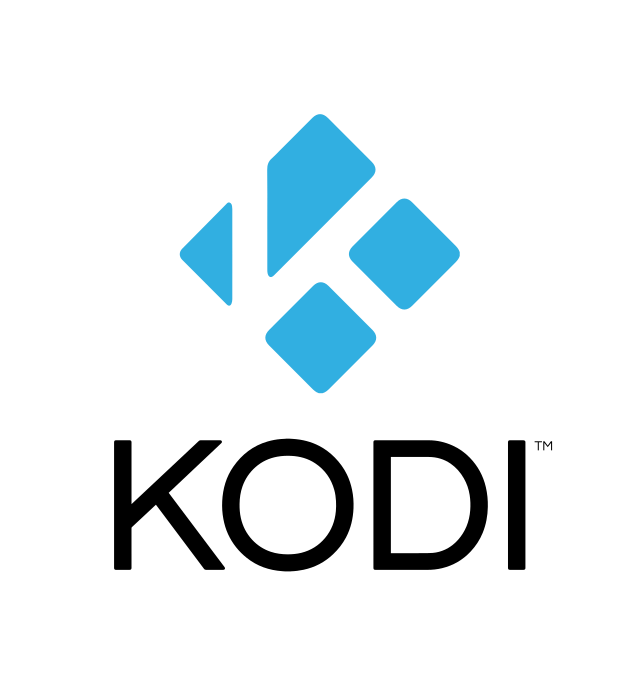
Embark on a journey of boundless entertainment with Kodi, a free IPTV player that unlocks a treasure trove of online content. Whether your interests lie in TV shows, movies, or live TV, Kodi caters to every craving.
Dive into Kodi’s vast TV channel library, boasting full-length episodes, season previews, and customizable skins for a truly personalized viewing experience. Plugins extend Kodi’s reach, providing access to streaming platforms like YouTube and Crackle, ensuring endless entertainment possibilities.
But Kodi offers more than just TV. With its built-in support for online multiplayer games, Kodi elevates your gaming experience to new heights. Seamlessly integrating content from HD DVDs, EPGs, PVRs, and IPTV, Kodi ensures there’s never a dull moment in your entertainment repertoire.
SFVIP Player: Portal & Mac IPTV for Windows

SFVIP IPTV player serves as a viable alternative to StB Emu Por for both Windows and Mac users. It can handle Portal and Mac IPTV on Windows and Portal 2 and Mac IPTV on Mac, offering versatile playback options. SFVIP emerges as the premier IPTV player for Windows, Mac, and Linux, boasting universal compatibility with IPTV channels from any portal, including StB Emu Por and Mac IPTV. Setting up SFVIP Player is a breeze, especially on Windows.
For Windows users, SFVIP Player is the recommended choice over Stb Emu Por, providing enhanced stability and a superior user experience.
Ott Player: Streamlined Windows Download

If you’re strapped for cash and can’t afford your monthly TV channels, fear not. Introducing OttPlayer, one of the finest IPTV players for Windows 10 PC. IPTV stands for Internet Protocol Television, and with OttPlayer, you can harness the power of your computer and the internet to enjoy your favourite TV channels and shows without spending a dime.
OttPlayer allows users to access IPTV from their ISP or any other source on various devices, including phones, tablets, set-top boxes, or TVs. What’s more, all these features can be conveniently controlled from a single website. With OttPlayer, it’s not just about IPTV—it’s about embracing life’s pleasures to the fullest.
Conclusion
In summary, the realm of IPTV players for Windows has undergone significant expansion, providing users with a myriad of options to enrich their viewing encounters. From OttPlayer’s adaptability and multifunctionality to the introduction of IPTV Smarter for PC, Windows users now possess a treasure trove of entertainment opportunities at their disposal. Whether indulging in live TV, movies, series, or videos, these IPTV players cater to a spectrum of preferences, streamlining content access on both Windows 10 and earlier iterations. With IPTV technology continually evolving and the emergence of innovative players, the future of IPTV on Windows appears promising, poised to revolutionize our media consumption habits for the foreseeable future.
Frequently Asked Questions
What are the standout features of the IPTV players for Windows in 2024?
The IPTV players for Windows in 2024 boasts advanced features such as seamless streaming, customizable playlists, and support for high-definition content.
Can the IPTV players for Windows in 2024 handle high-resolution streaming?
Yes, the IPTV players for Windows in 2024 is equipped to handle high-resolution streaming, including 4K and even 8K content, ensuring a superior viewing experience.
Are there any subscription fees associated with using the IPTV players for Windows in 2024?
No, the IPTV players for Windows in 2024 is free to download and use, eliminating the need for subscription fees or recurring charges.
Is the IPTV players for Windows in 2024 compatible with multiple devices?
Yes, the IPTV players for Windows in 2024 is compatible with various devices, including desktop PCs, laptops, tablets, and smartphones running on the Windows operating system.
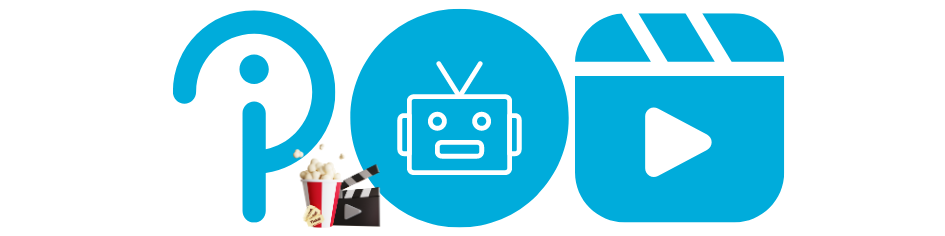






[…] an IPTV Player: Install an IPTV player on your device. Popular options include VLC, Kodi, and Perfect […]
[…] the Best IPTV for Samsung TV involves considering several key factors. Each aspect contributes to a smooth integration and an […]
[…] IPTV M3U playlists offer many benefits for users who want to watch live TV channels. Here’s why they’re great: […]
nobis et illum rerum recusandae et magnam distinctio dolorum in temporibus. suscipit ut occaecati et adipisci in et quidem accusantium ut voluptatibus omnis eum illum corporis sint omnis consectetur d
sed dolorum reprehenderit dolores quisquam aut maiores aut mollitia. nisi ratione ipsam quasi hic amet eos eius possimus eos voluptatem suscipit saepe earum perspiciatis neque eaque officia fuga. quas
[…] IPTV M3U playlists offer many benefits for users who want to watch live TV channels. Here’s why they’re great: […]
[…] the Best IPTV for Samsung TV involves considering several key factors. Each aspect contributes to a smooth integration and an […]